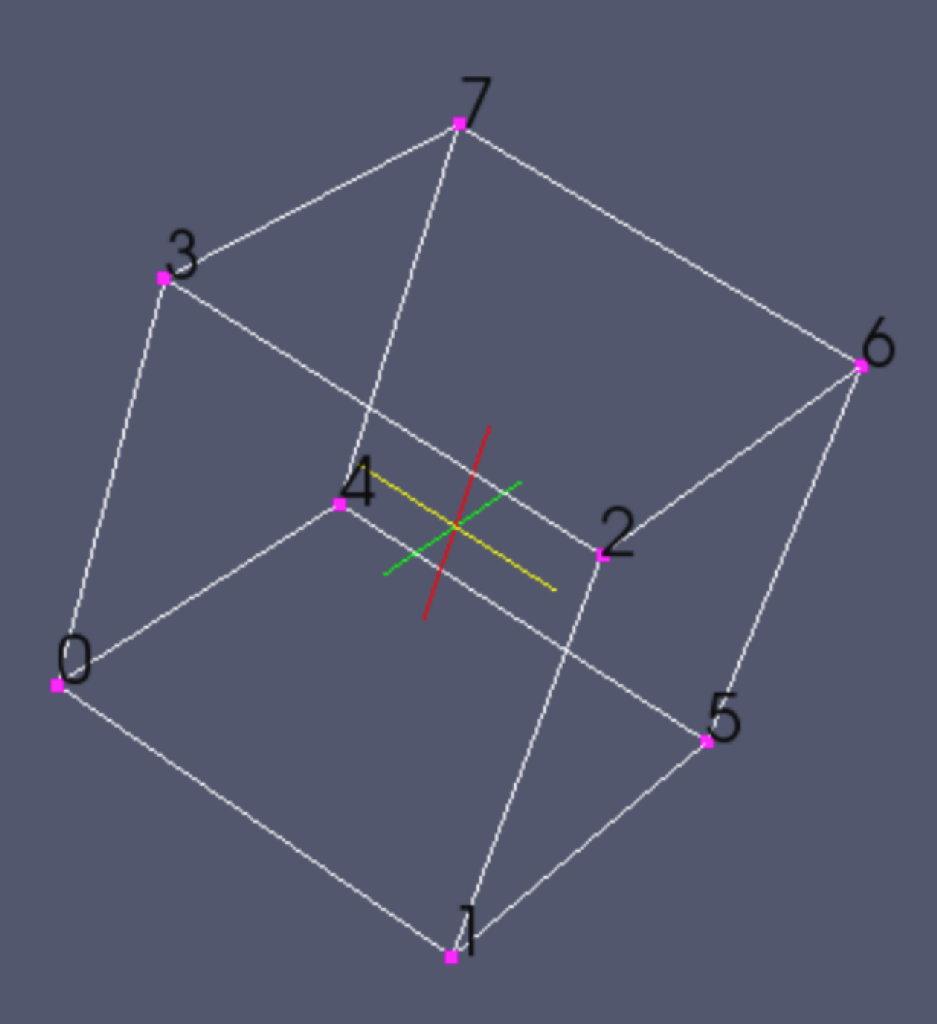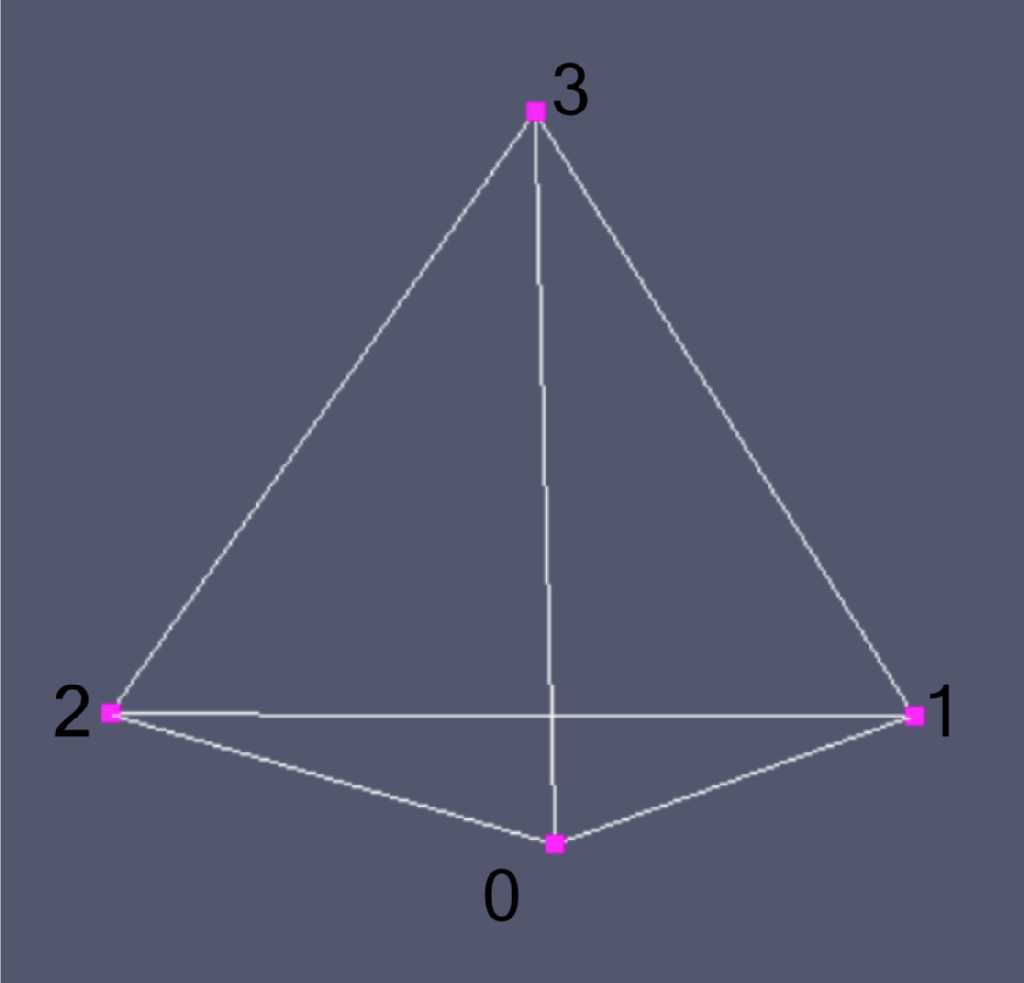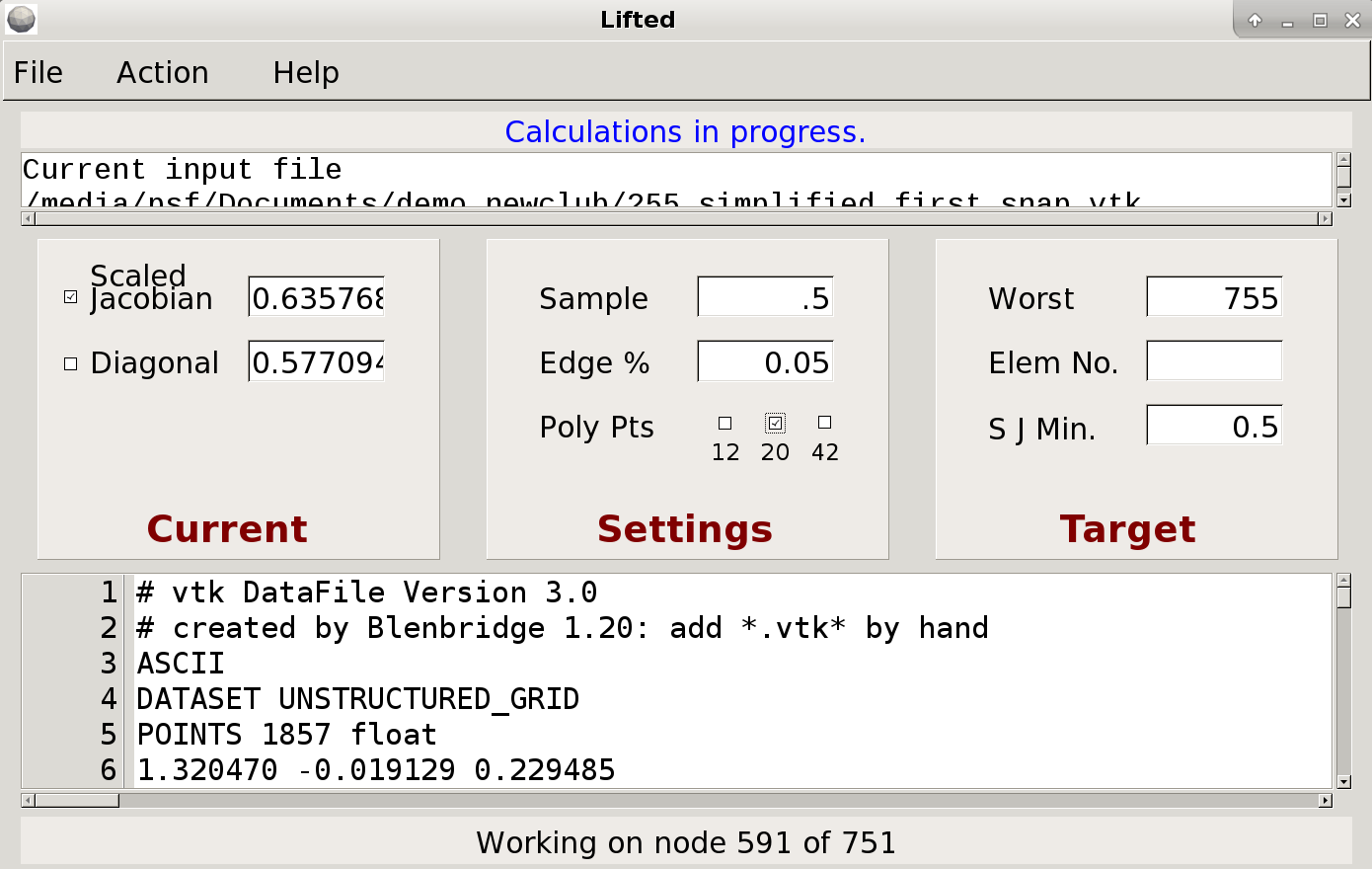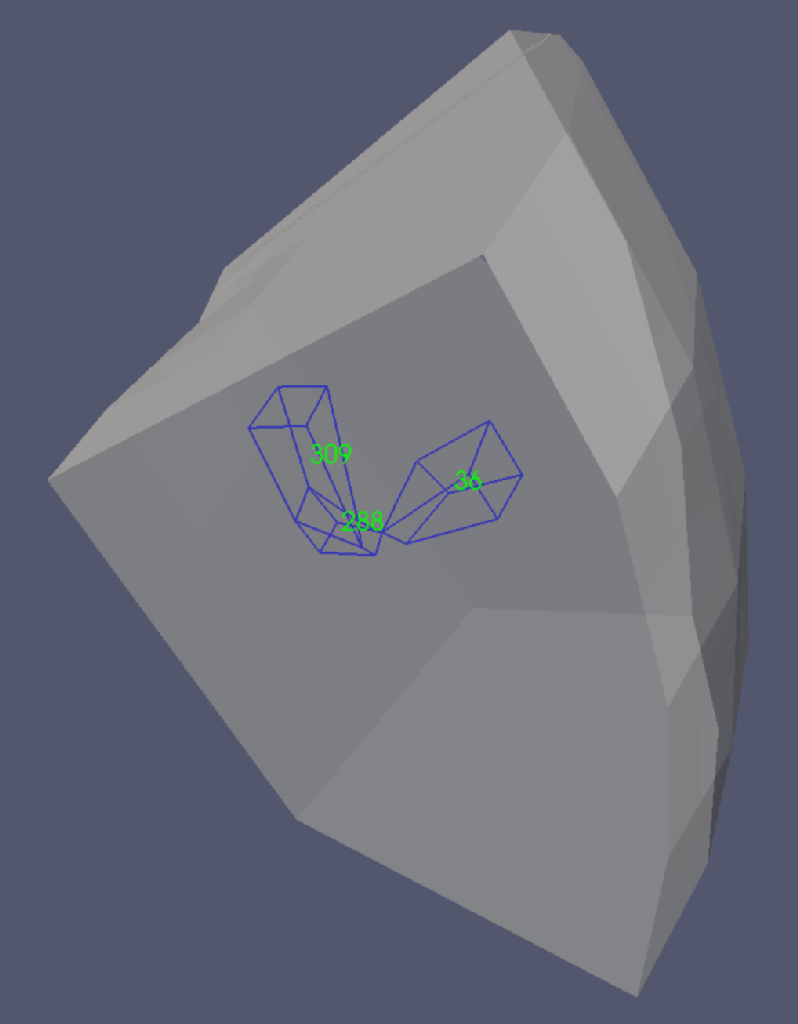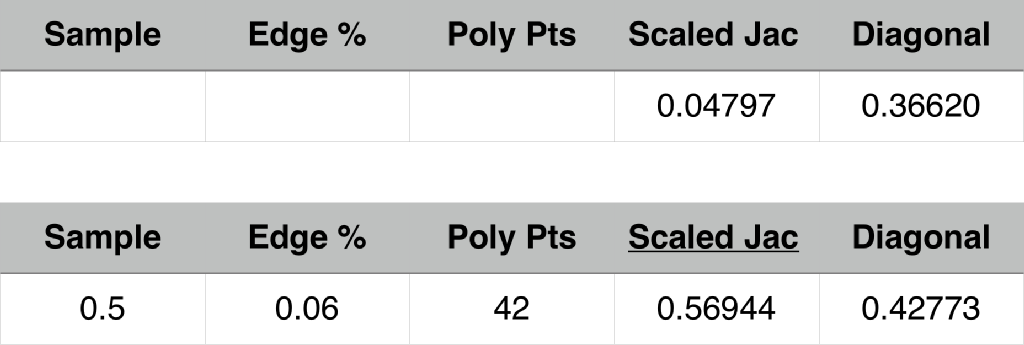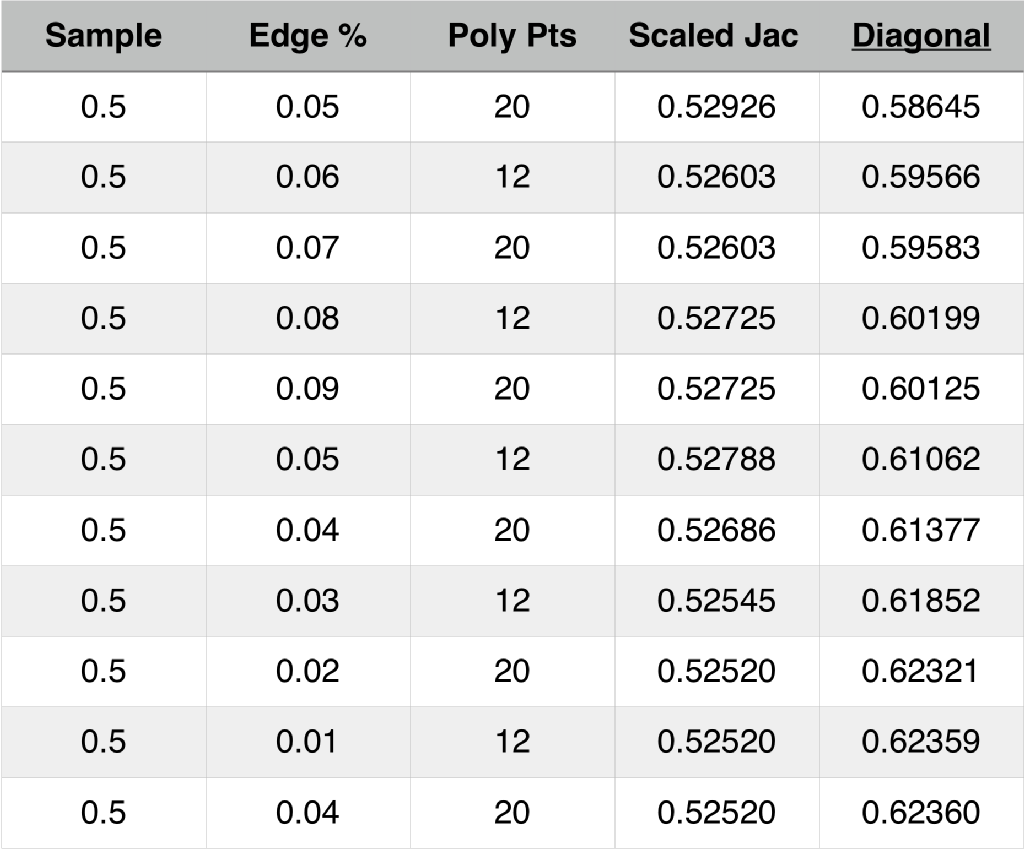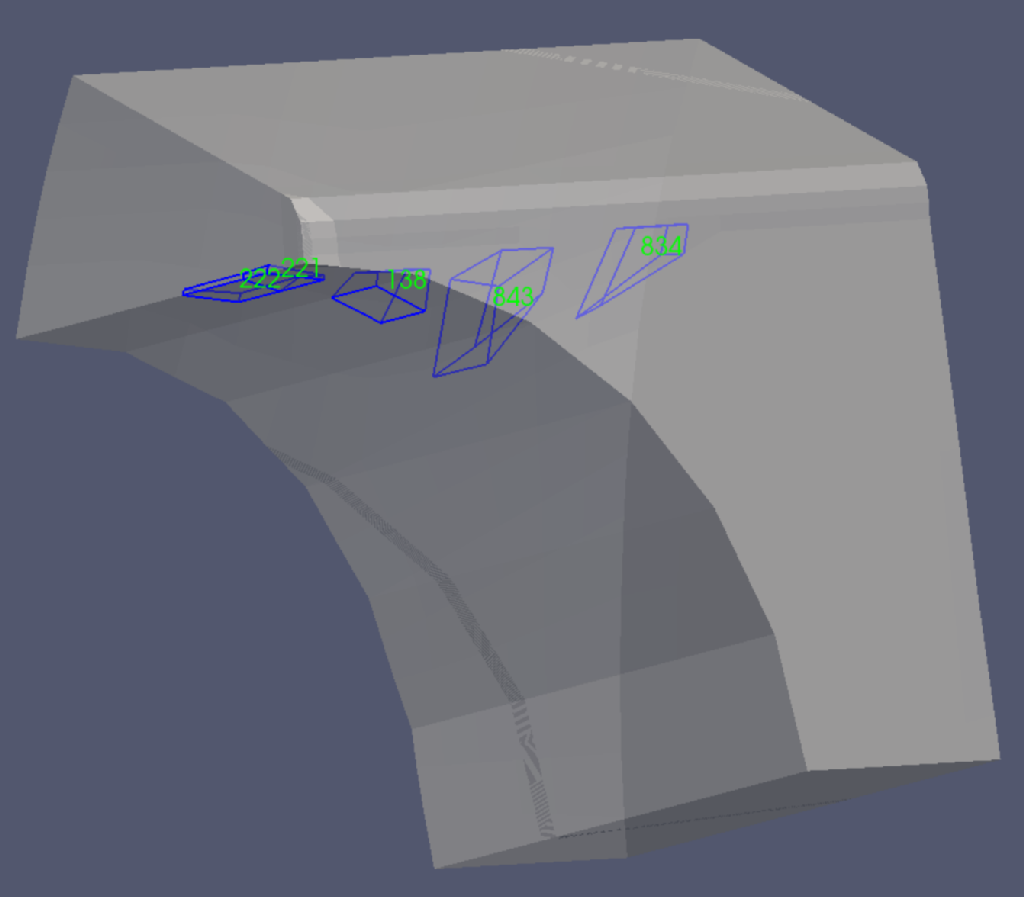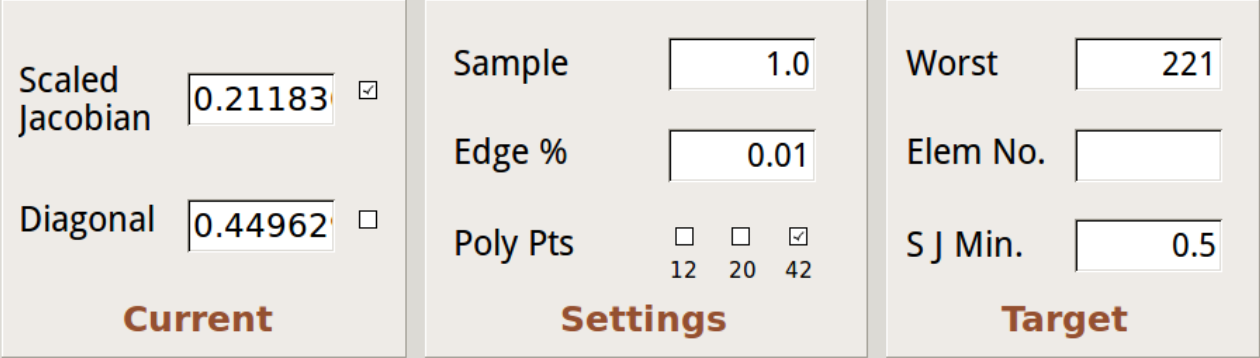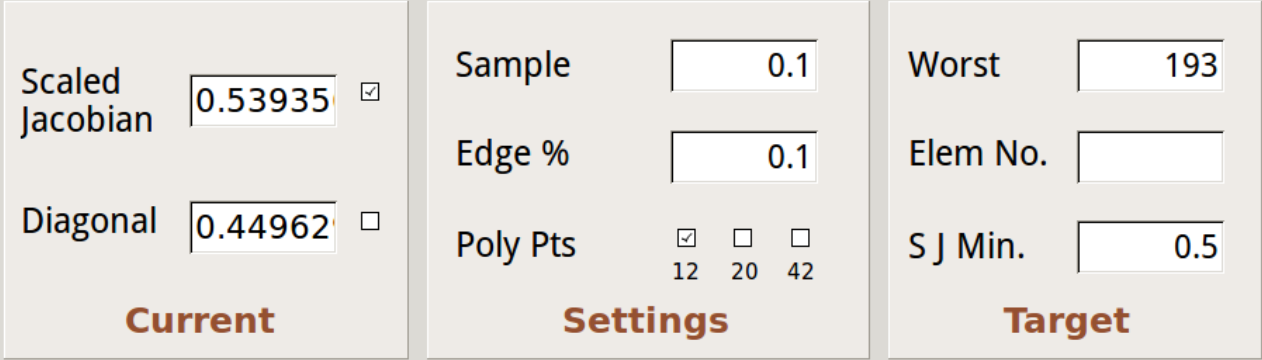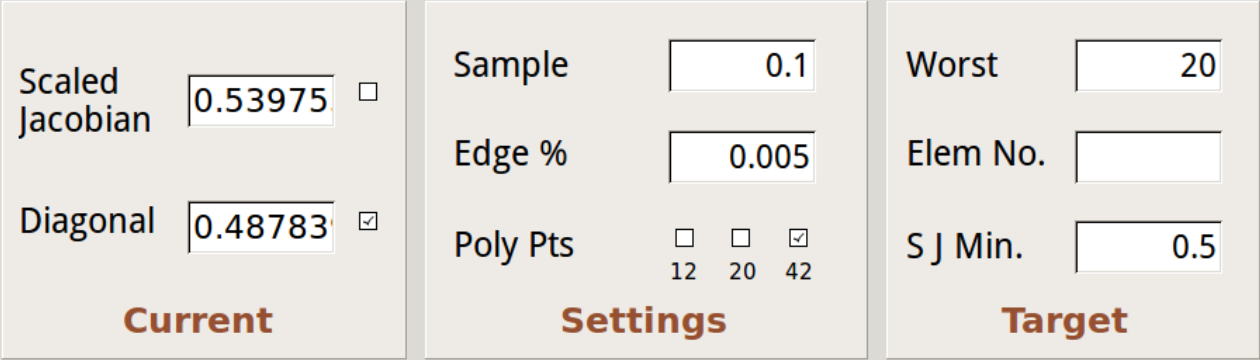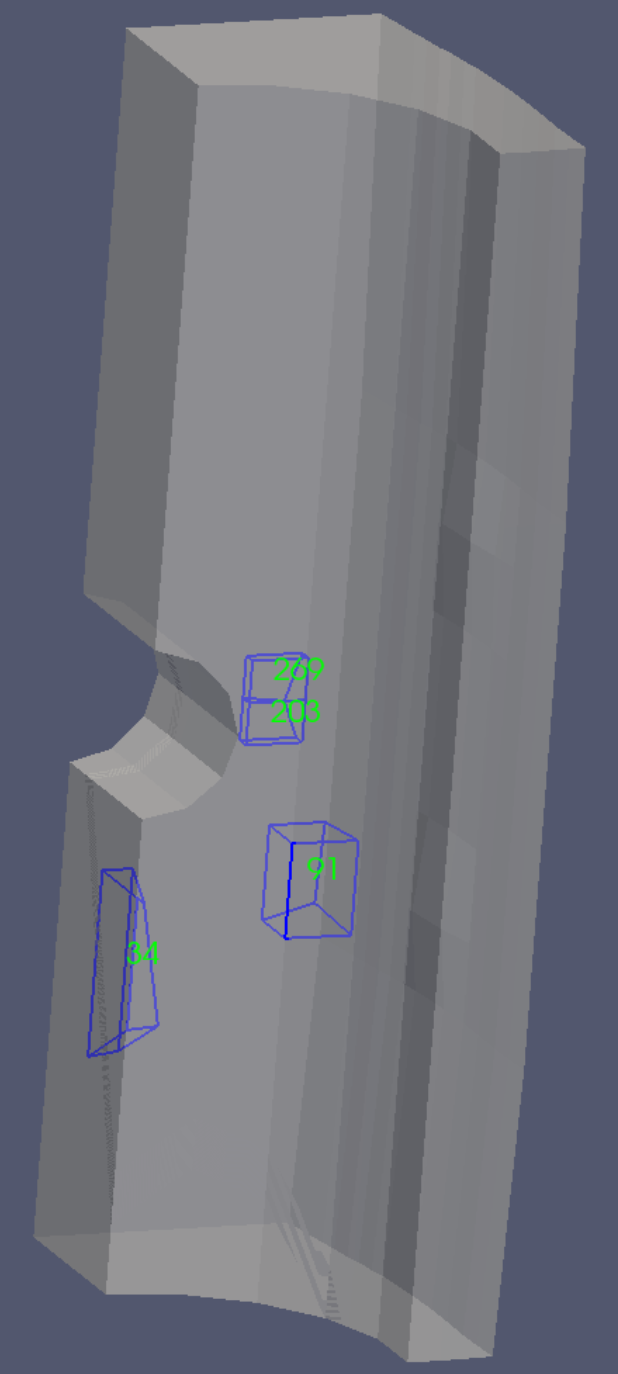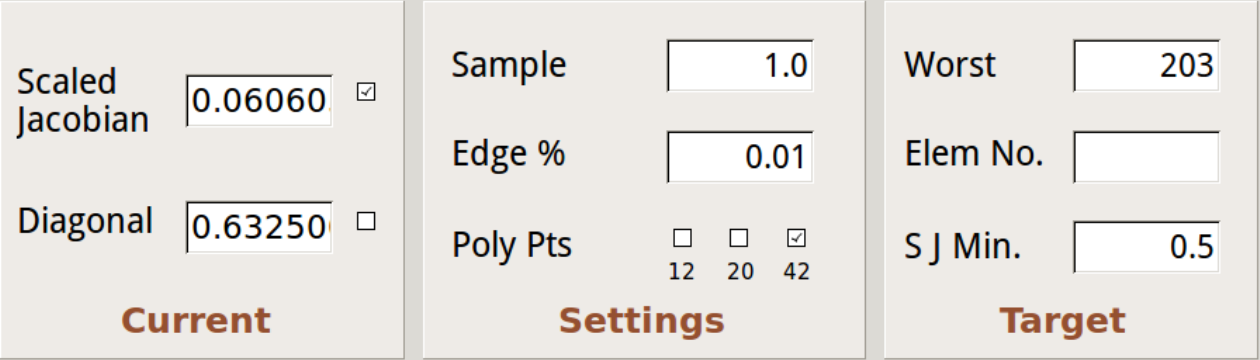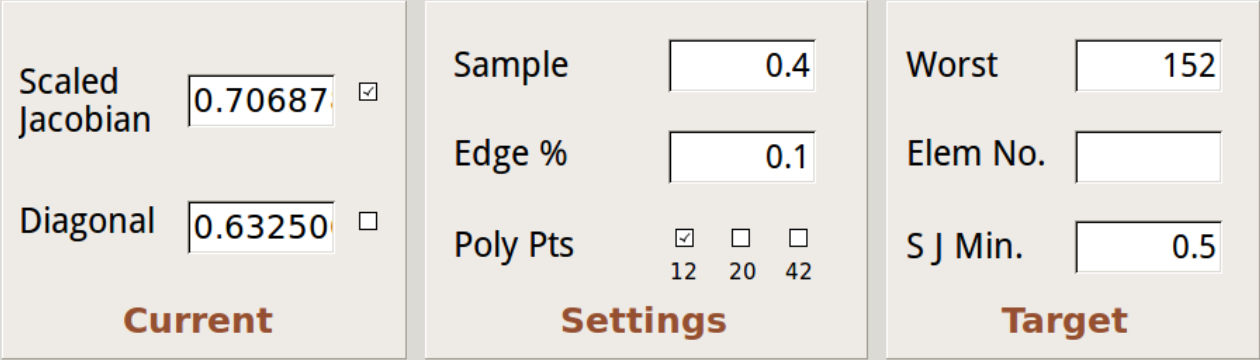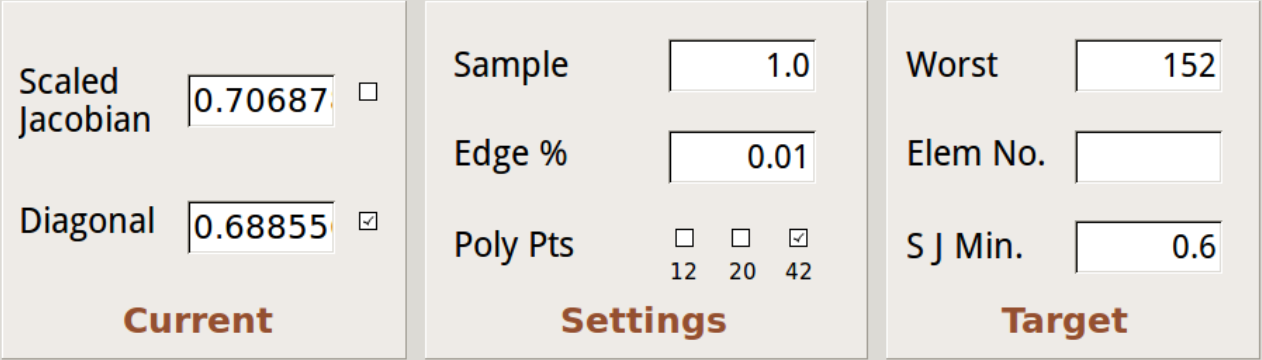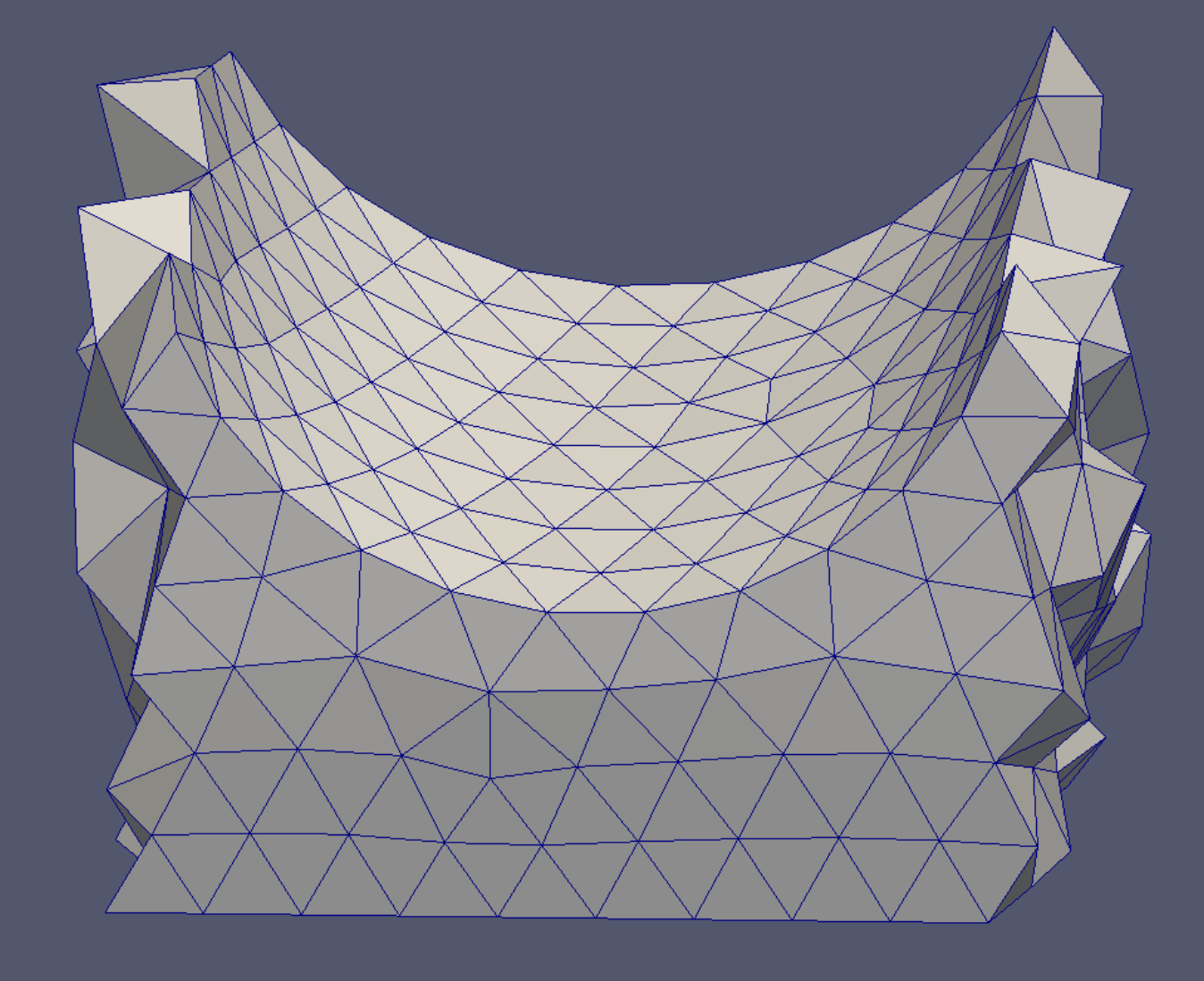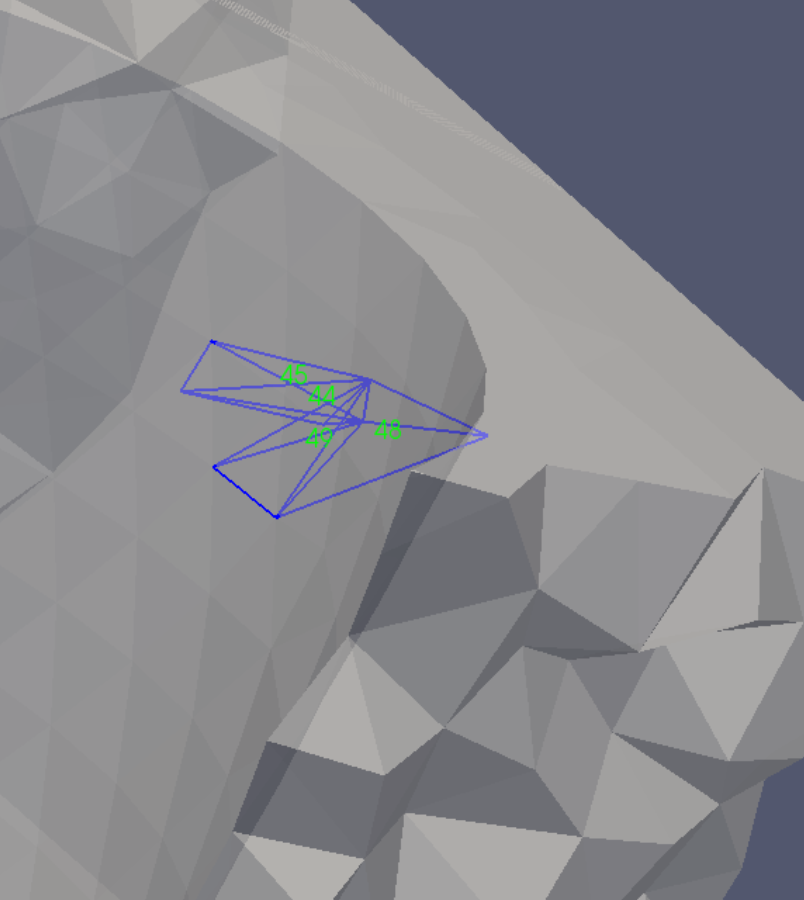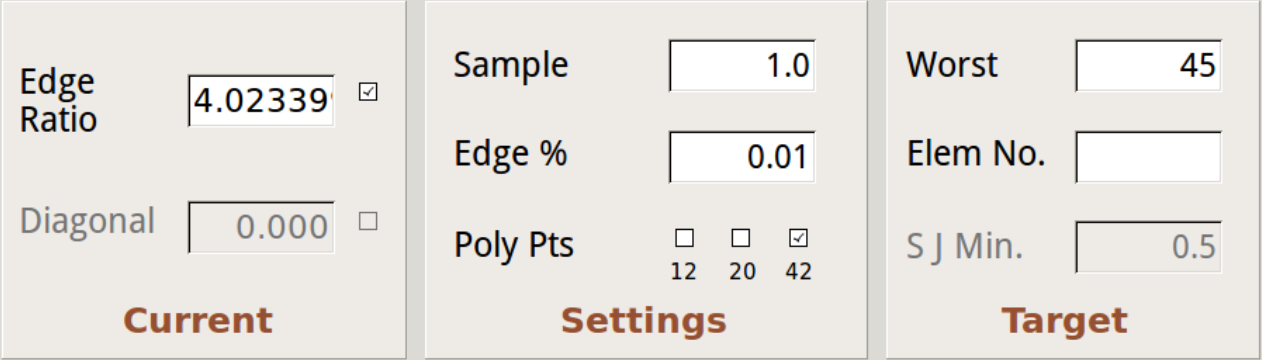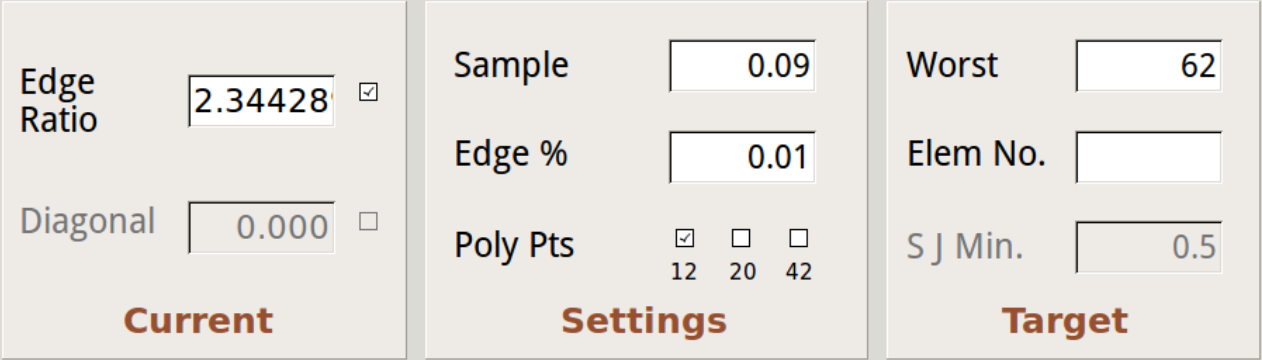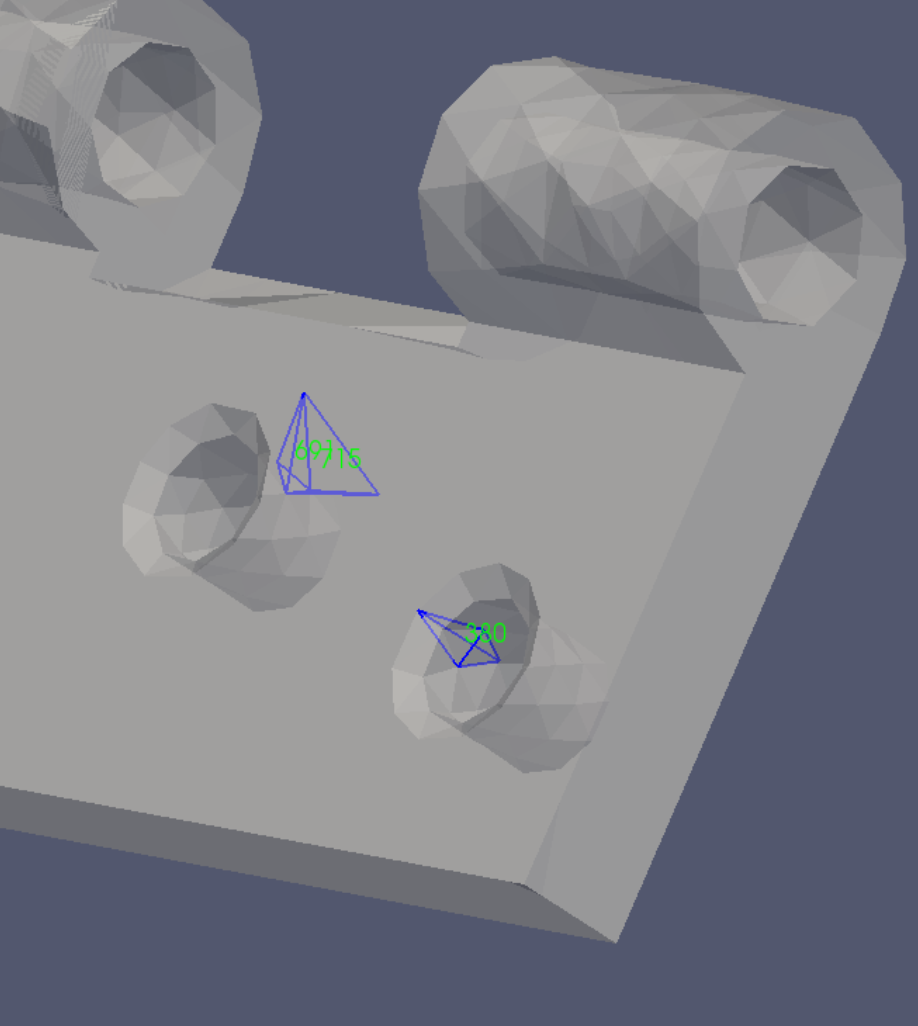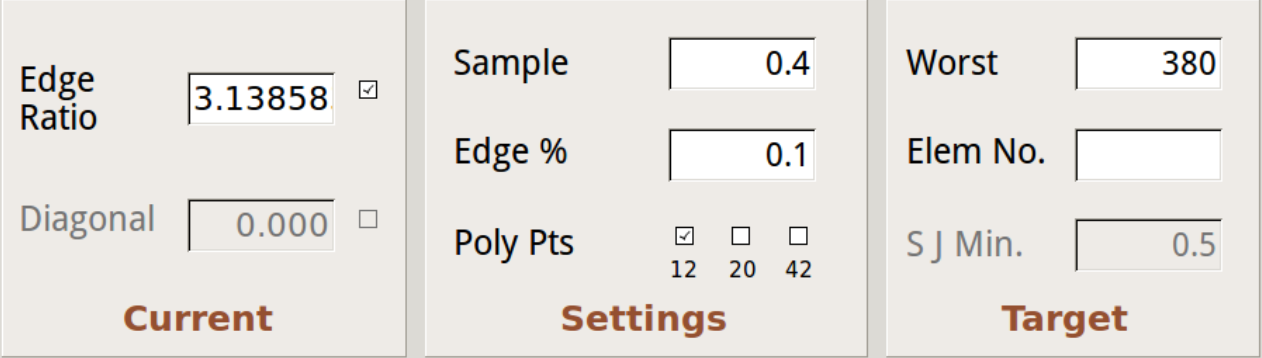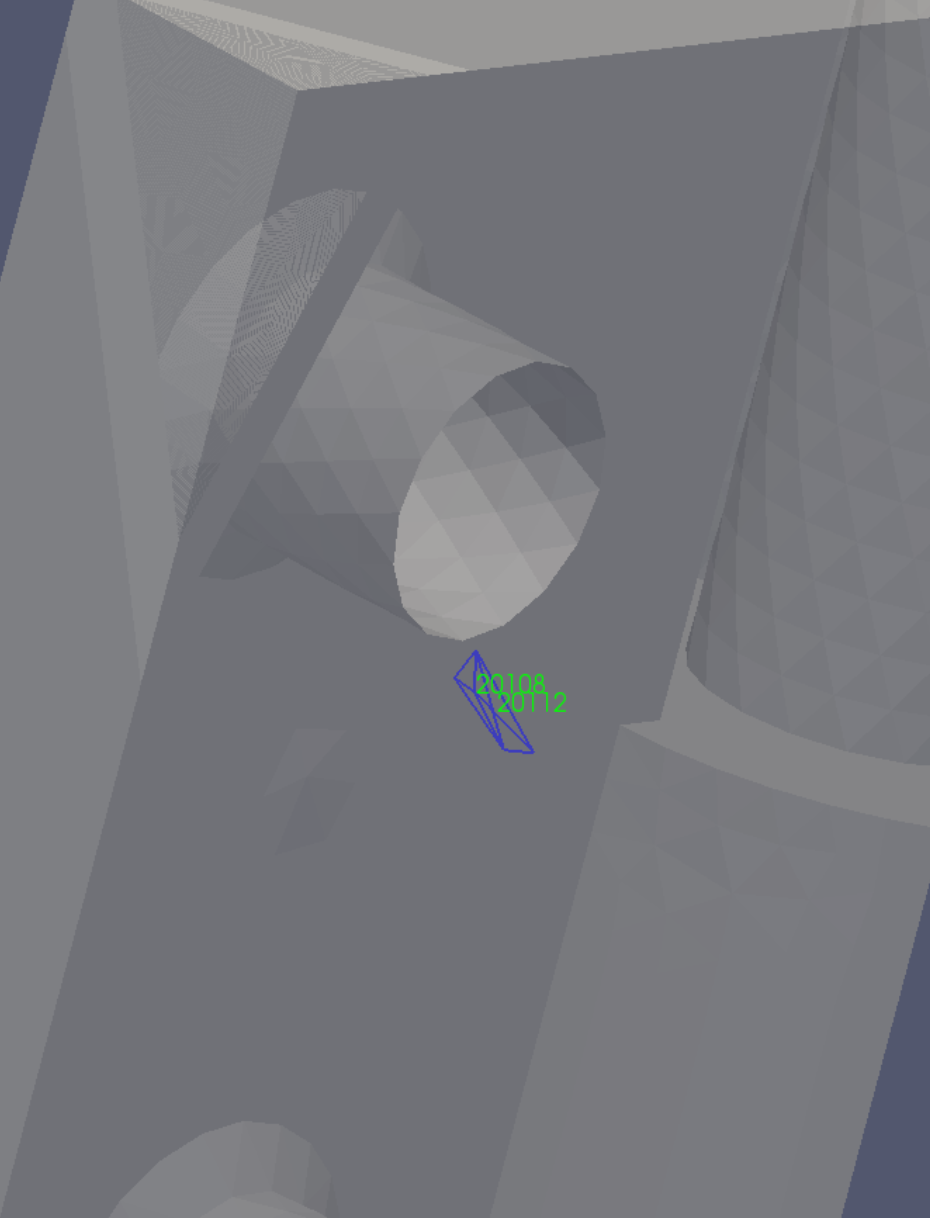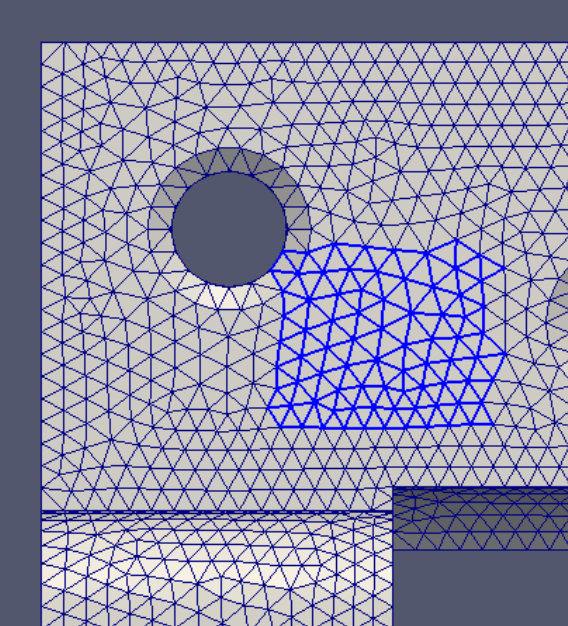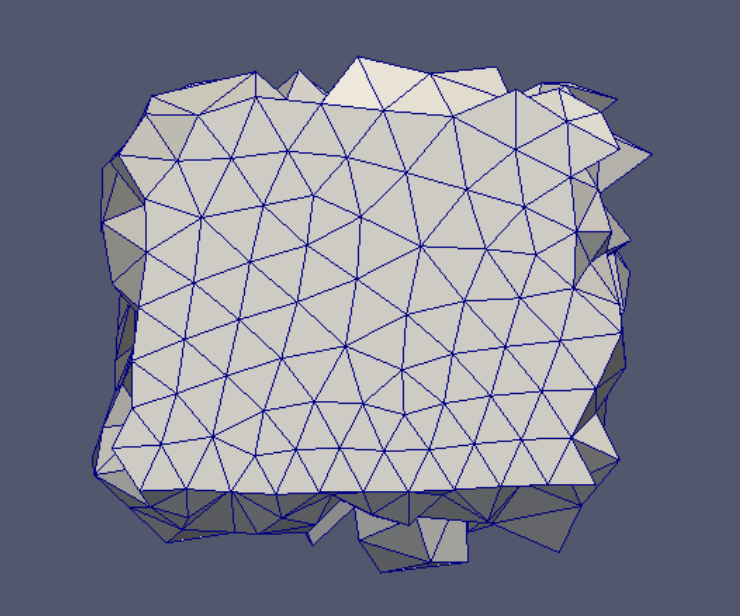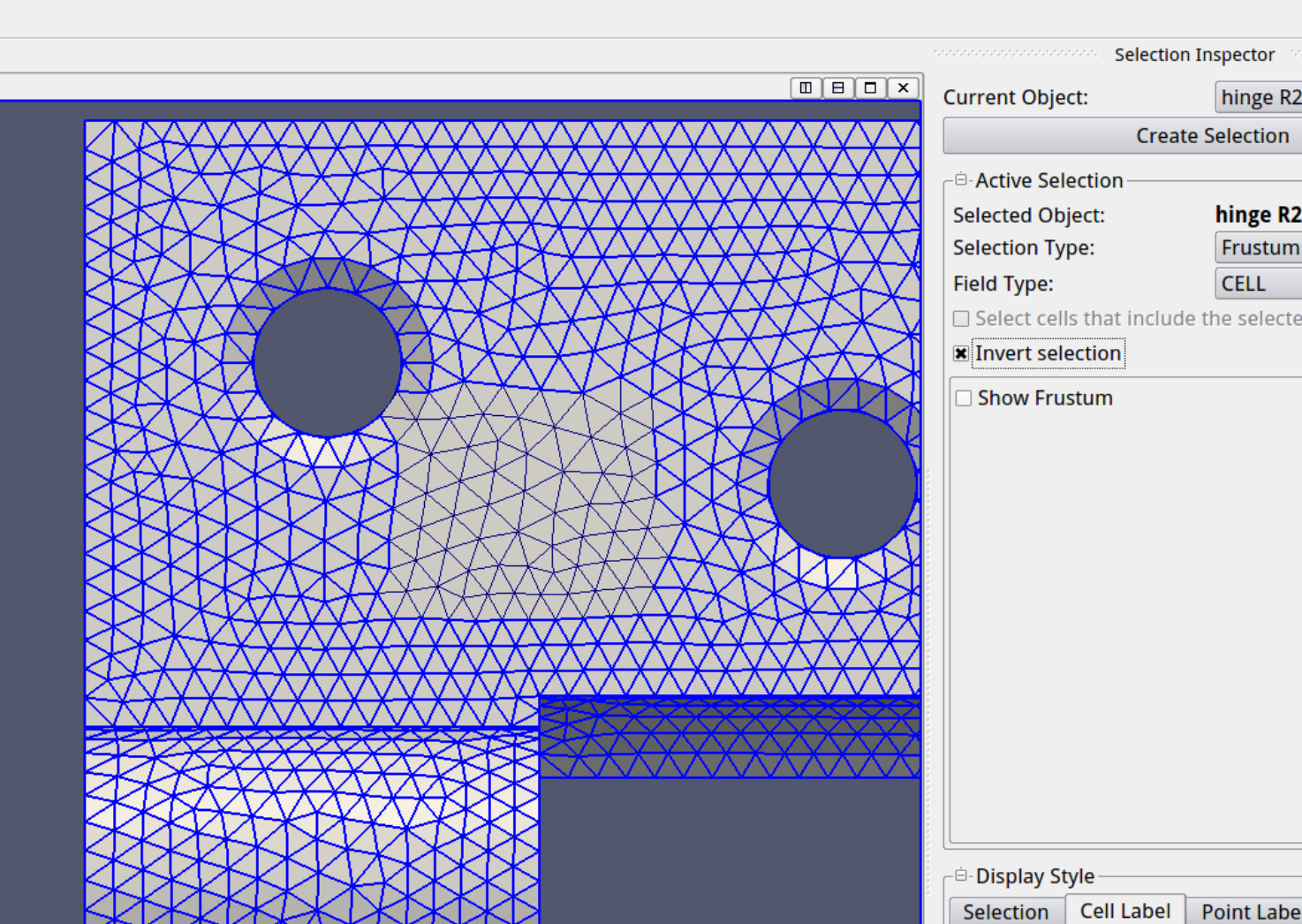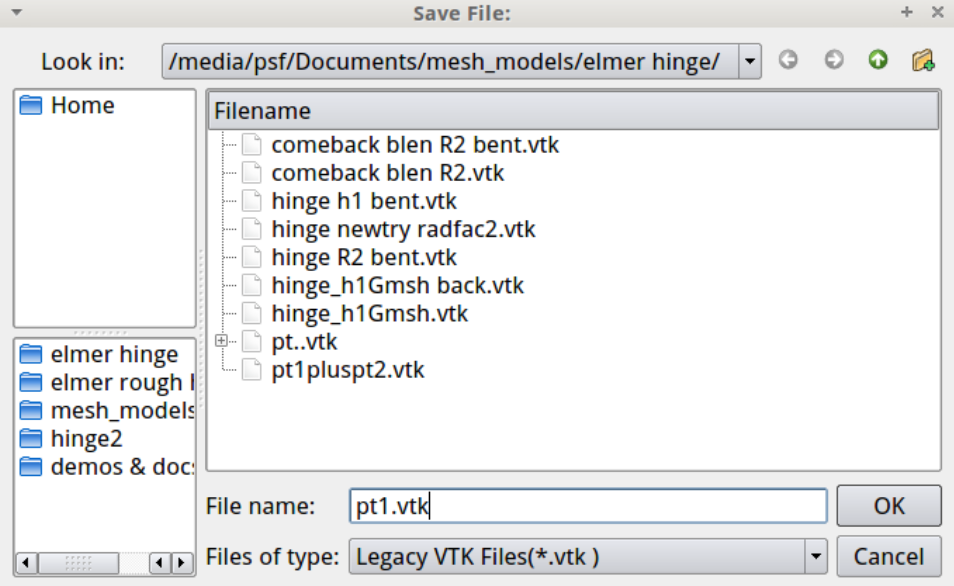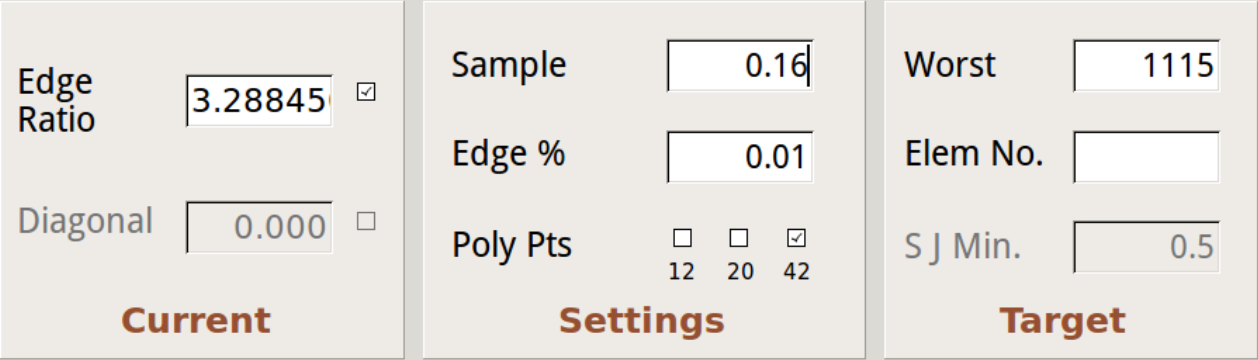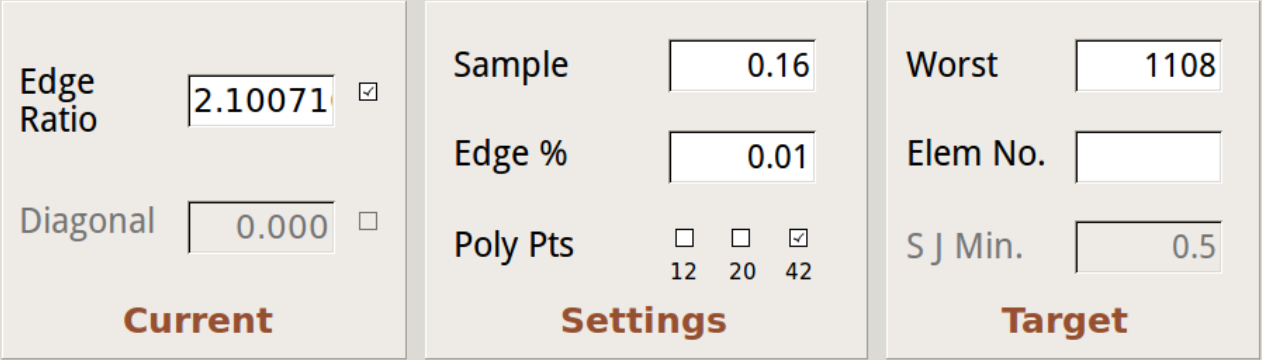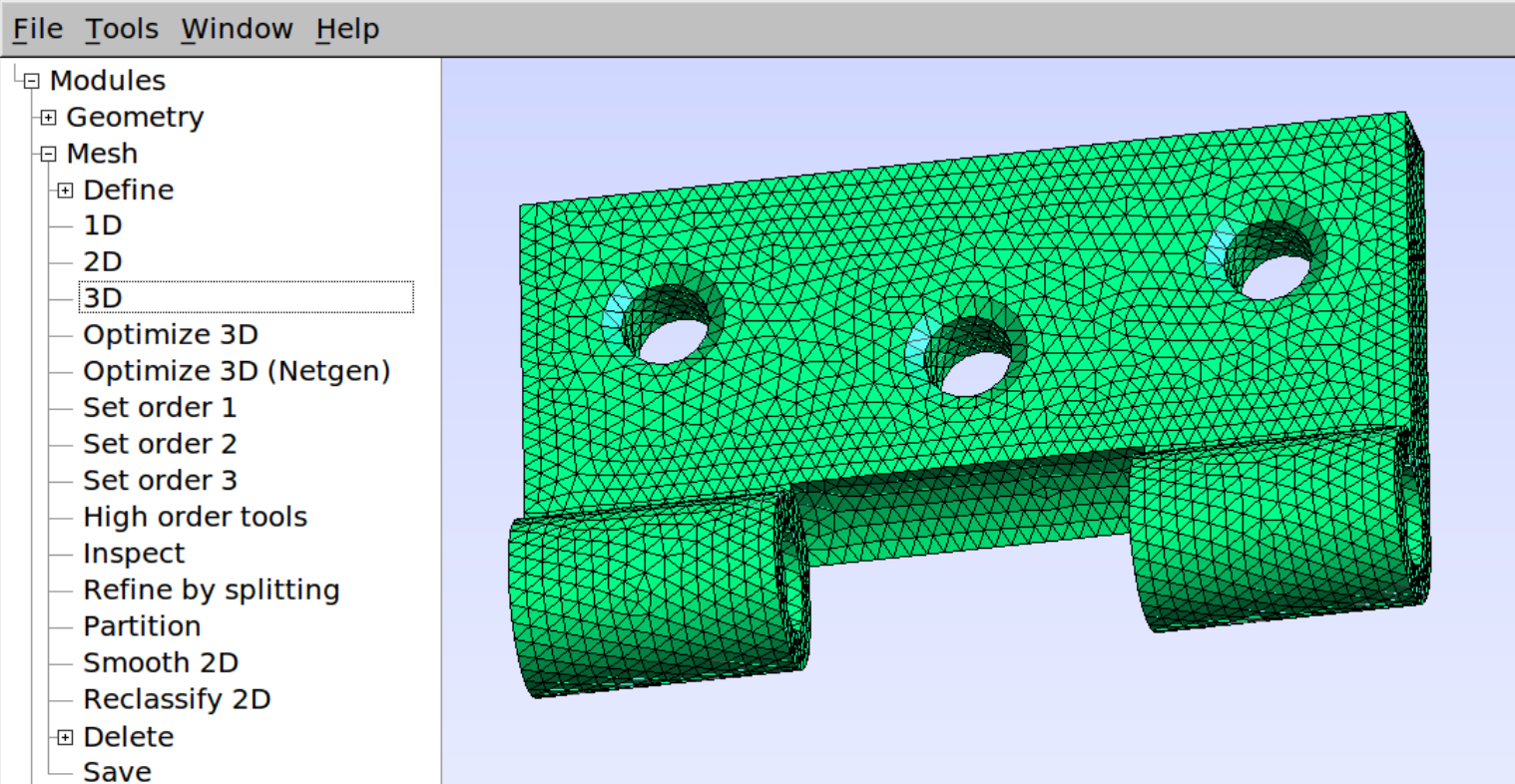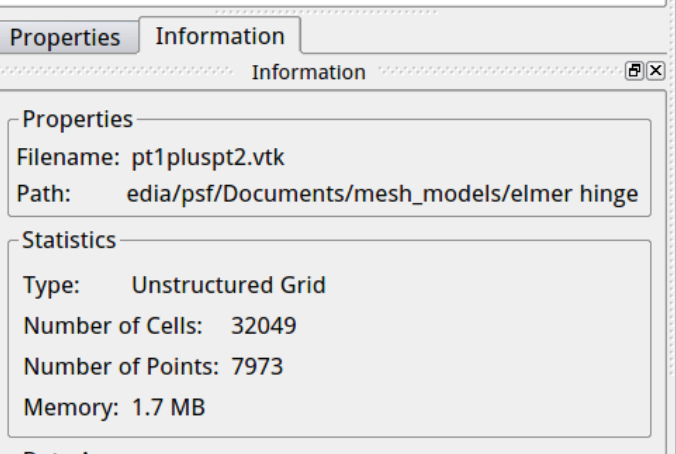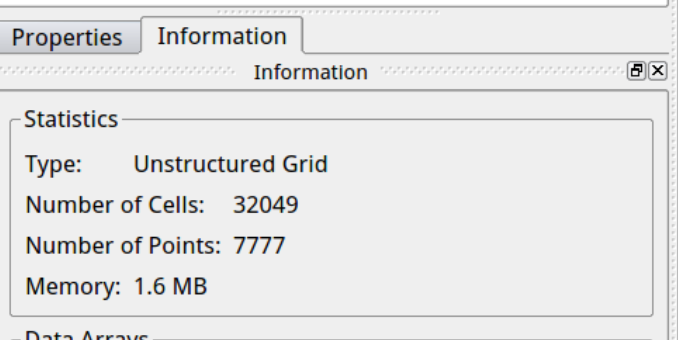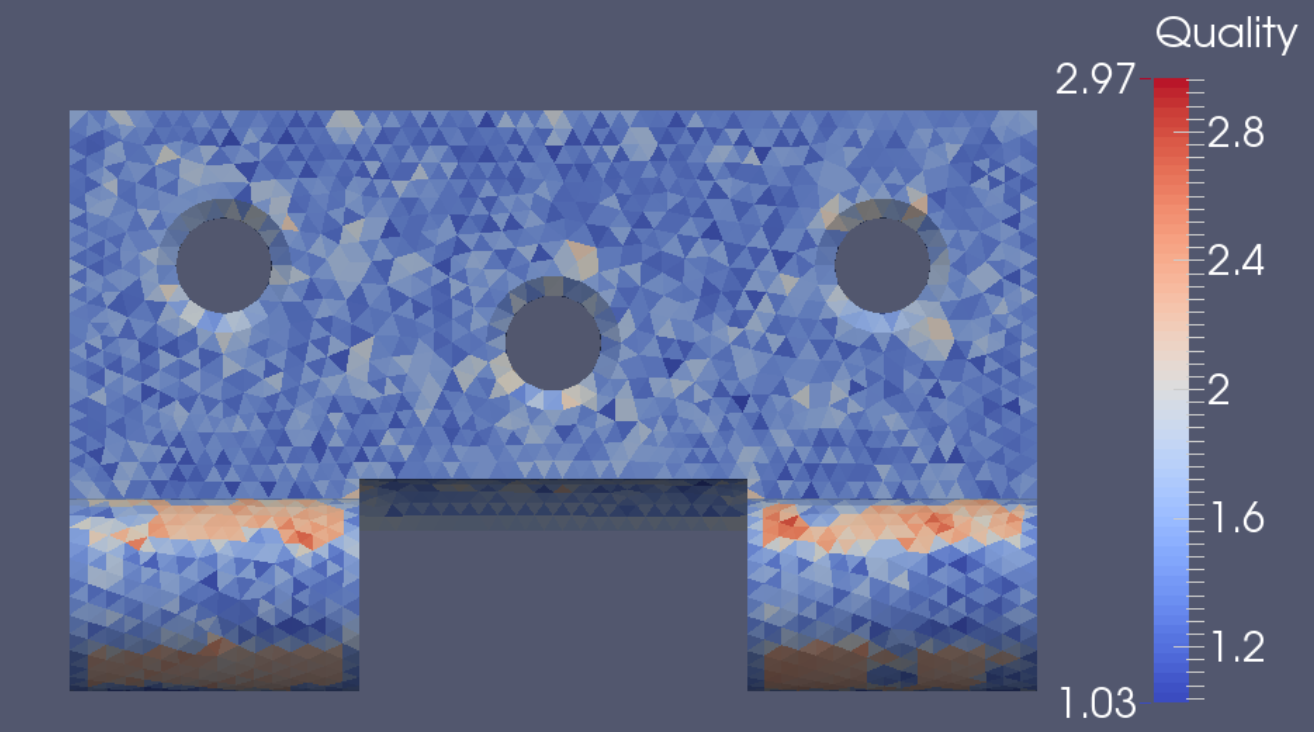The pic to the right
shows the way that Lifted works. The center node is shared by a
number of elements, whose edges are seen here as radial lines. A
polygon of points, here a twice subdivided ico-sphere consisting
of 42 points, is created around the central node. A circuit is
made in which a trial move of the central point places it
sequentially at each of the ico points, and a quality attribute is
evaluated there. The conditions represented by each position are
analyzed and saved. Then, if the average quality of the entire
group of elements improves when the point is located at the most
favorable trial position, that position is retained, and another
vertex point (usually the worst case) is considered.
|

|

|
| At right is an
element with ordinary VTK node winding. Notice that (from the
outside) the numbering can go clockwise or counter-clockwise, and
that its outside direction reverses for the opposite face. This is
not satisfactory for Verdict winding however. The Verdict
requirement is for the first face listed to be wound clockwise. In
other words, for the cube pictured, the line 8 0 1 2 3 4 5 6 7
would not be acceptable to Verdict, whereas the line 8 4 5 6 7 0 1
2 3 would be acceptable. For tetrahedra the Verdict requirement
matches VTK. All VTK mesh which is opened by Lifted is rearranged,
if necessary, to enforce Verdict requirements. |
|
|
At right is the
U/I. On the ‘Current’ panel are located the two Verdict quality
standards used by Lifted, along with checkboxes to show which one
controls the current calculations. The ‘Settings’ panel governs
the geometrics of the trial positioning scheme. The ‘Target’ panel
displays the least conforming element, a text box for single
element treatment, and a quality guard factor. The Size button
maintains the preferred U/I size. Normal termination of the
Execute procedure is automatic, based on Sample size. However, a
Stop option in the Action menu is available if early termination
is desired. If saved immediately after selecting the Stop option,
the saved file will show the quality levels displayed at the time
of the stop.
|
|
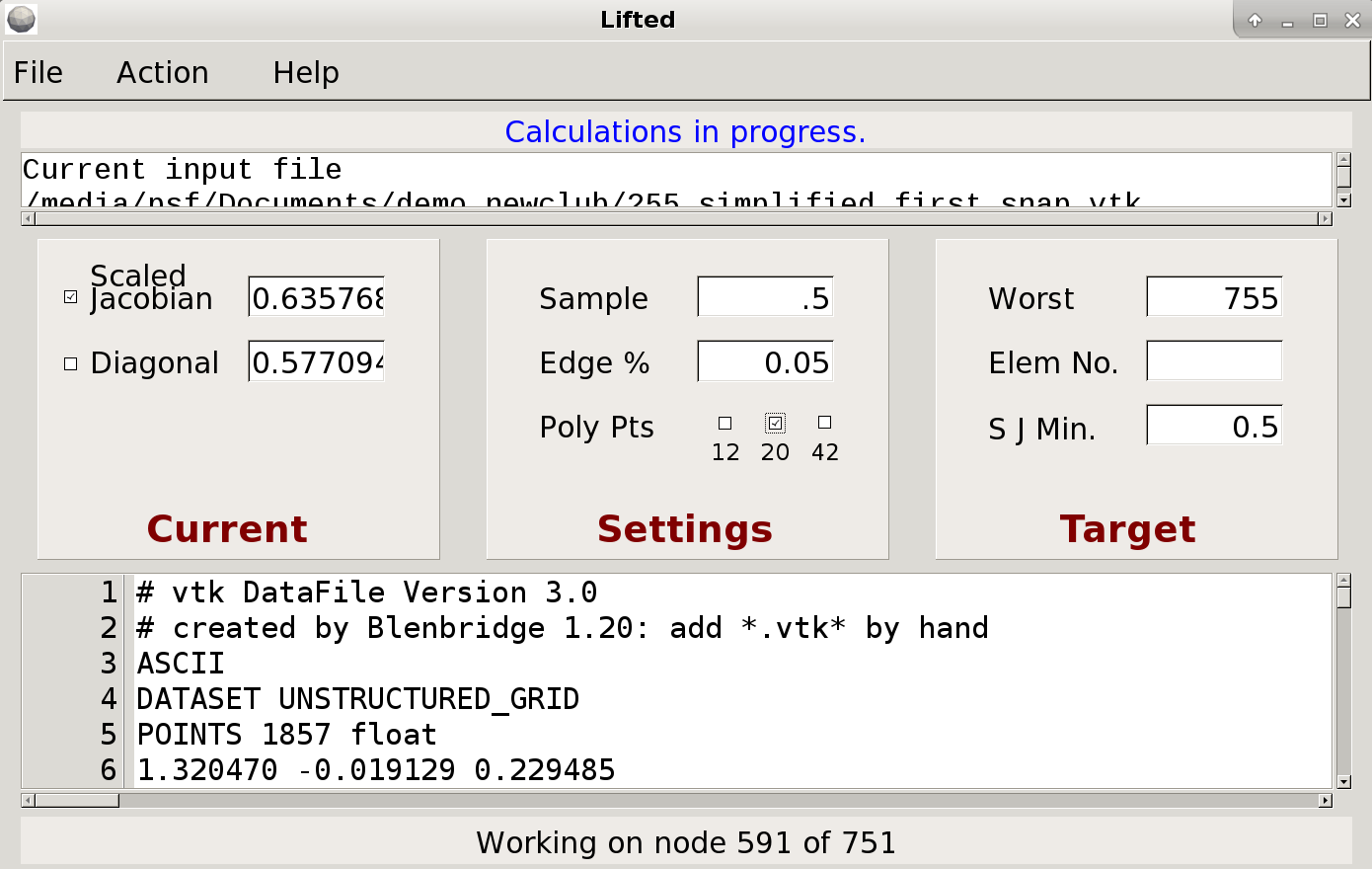
|
Demo 1
At right is shown the mesh for the first demo. It consists of a
chunk of 312 hex elements with a partly rounded exterior. Three of
its least regular elements are shown. Because none of the nodes
for these elements reside on the mesh surface, Lifted may be able
to accomplish a gain in quality. If, say, four nodes of a hex
element were located on the surface, Lifted could still operate on
the remaining internal nodes.
We note that although Lifted can work on both hexahedral and
tetrahedral mesh, the elements of the model must all be of the
same type. Additionally, elements must be of 1st Order. |
|
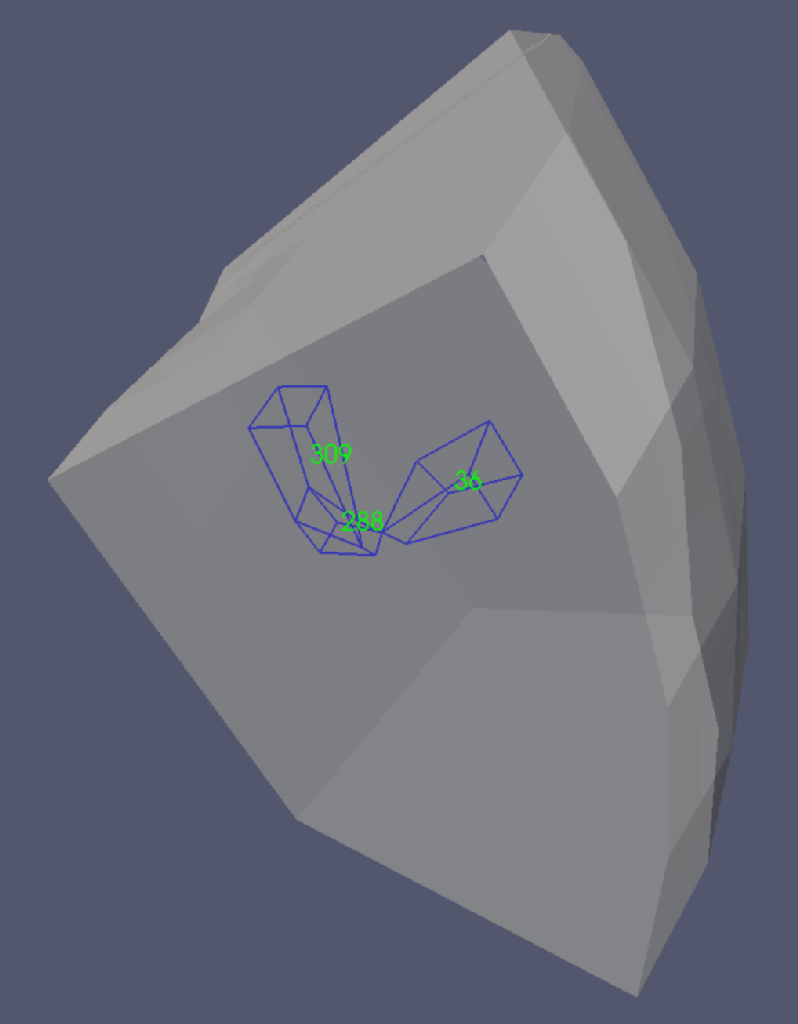
|
| In regard to the
U/I settings, the default Sample box factor of 1.0 means that the
number of samples considered is 1.0 times the number of elements
in the mesh. An excessive sample size does not hurt the results,
but wastes time. If the Current panel has locked into a static
display, but the node counter shown at the bottom of the U/I
during calculations still has a considerable number remaining, the
sample size is too big. If the ‘Current’ panel shows active change
throughout the run, the sample size may be, but is not
necessarily, too small. Generally, the larger the model, the
smaller the sample size multiplying factor needs to be. The Edge %
refers to the percent of the minimum edge length of the current
node used to define the ‘radius’ of the test polyhedron. The Poly
Pts checkboxes control the number of enclosed test points, making
up either a 12-, 20-, or 42-point polyhedron. |
|
|
| Reaching a satisfactory
Scaled Jacobian value should suggest a save operation, to
establish a reusable base for exploring possible Diagonal
settings. |
|
|
The Verdict
standard for Scaled Jacobian of hexes is 0.5, and for Diagonal
measure it is 0.65.
The top table above shows the Scaled Jacobian and Diagonal scores
of the demo file on opening. A single run with the Scaled Jacobian
checkbox checked, and settings as shown in the second table, gives
an improved value over the original. Then in the third table we
switch checkboxes and play with the Diagonal calculations. The
sequence of results in the Diagonal column shows an upward trend
in values, and the reader may perhaps see a suggestion of a kind
of method in the assignment of test values to Edge % and Poly Pts
parameters. However, we are presently unable to give a general
strategy for the best use of the fields. |
Demo 2
At right is shown the mesh for the second demo. It is a sort of
semi-arch of 912 hex elements. Five of its least regular elements
are illustrated, and the left three elements shown each have four
surface nodes. |
|
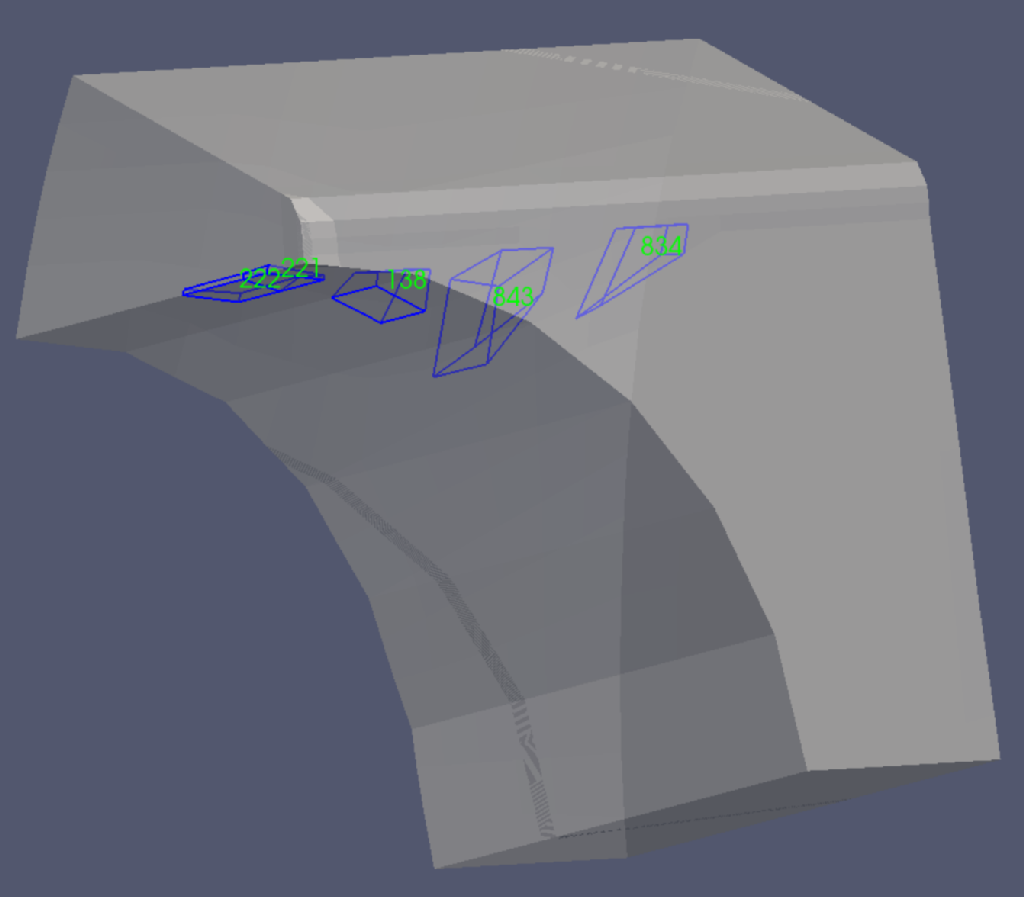
|
The top pic
shows the instrument board when the file is loaded. We understand
after a couple of trials that this file locks up fast, so there is
no need to retain a large sample. We also discover that the Scaled
Jacobian is not sensitive, and so we use a standard edge length
with a small polyhedron. Then we are ready to try to improve the
Diagonal. We find it resistant to change.
Incidentally, it may be time to comment on the SJ Min text block
in the Target panel. This value is the minimum Scaled Jacobian
which is allowed to appear as the Diagonal is calculated. It is
not fully dependable however, and may require some padding. Note
that Diagonal calculations will not start unless the current
Scaled Jacobian is equal to or greater than the current SJ Min. |
|
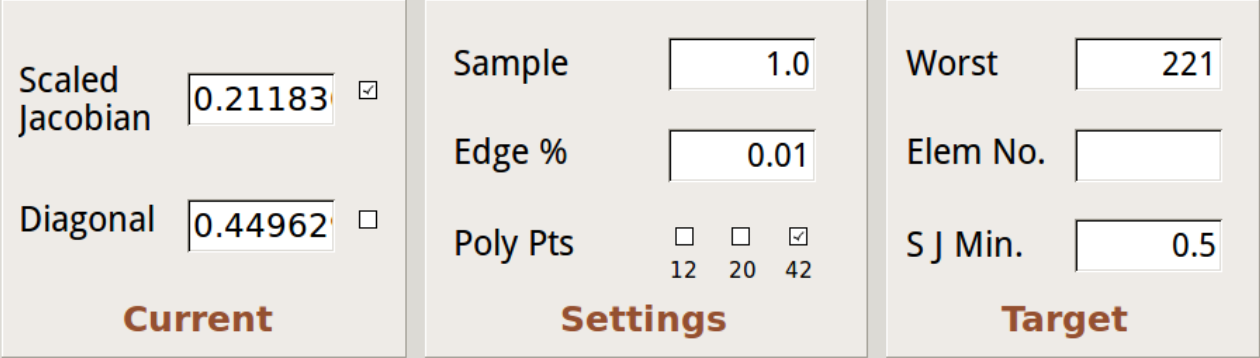
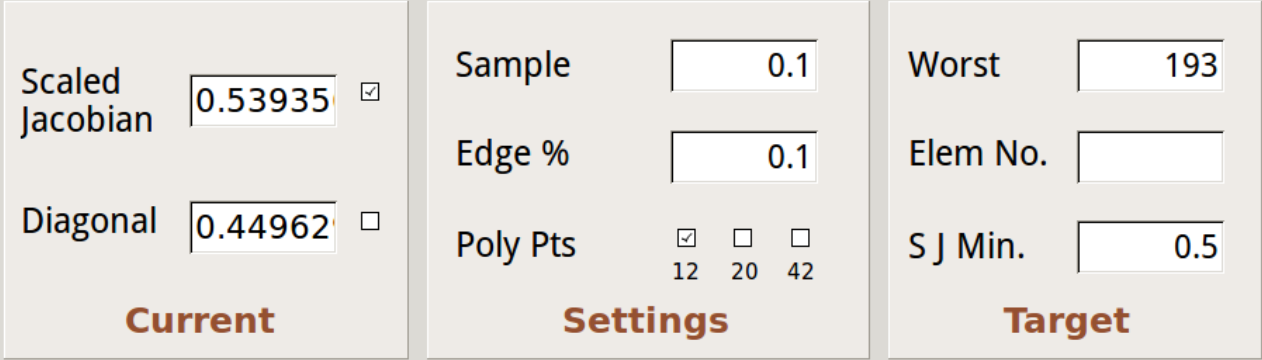
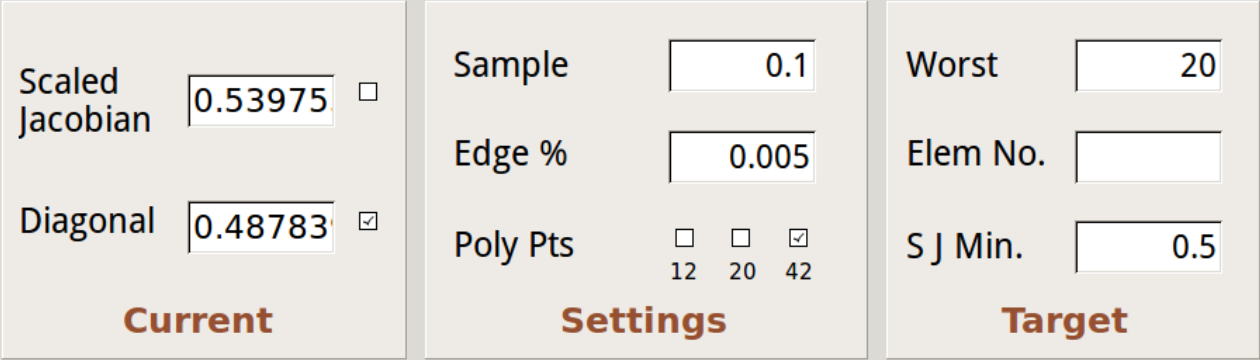
|
Demo 3
At right is shown the mesh for the third demo. It is a quarter
hole with a penetration, consisting of of 492 hex elements. Four
of its least regular elements are illustrated, and none contain
surface nodes.
A word about Lifted’s testing algorithm may be in order. A search
path is traveled twice, and in the first trip improvements are
sought for nonconforming elements, and the test results stored.
Scores are then sorted. At that point the initial conditions are
reset, and the number of iterations are conducted which produced
the highest score on the first half of the run, thus seizing the
optimal value for those settings.
If Lifted encounters a user-entered number in the Elem No edit
box, it calculates that element and then stops. This feature is
available for special effects, when the preferential sorting of
the auto Execute procedure is not desired, or to skip a stuck
element and do others. If the chosen element is not the worst
case, then the Status message at the top of the interface must be
relied on to inform the user whether or not processing the chosen
element results in improvement. |
|
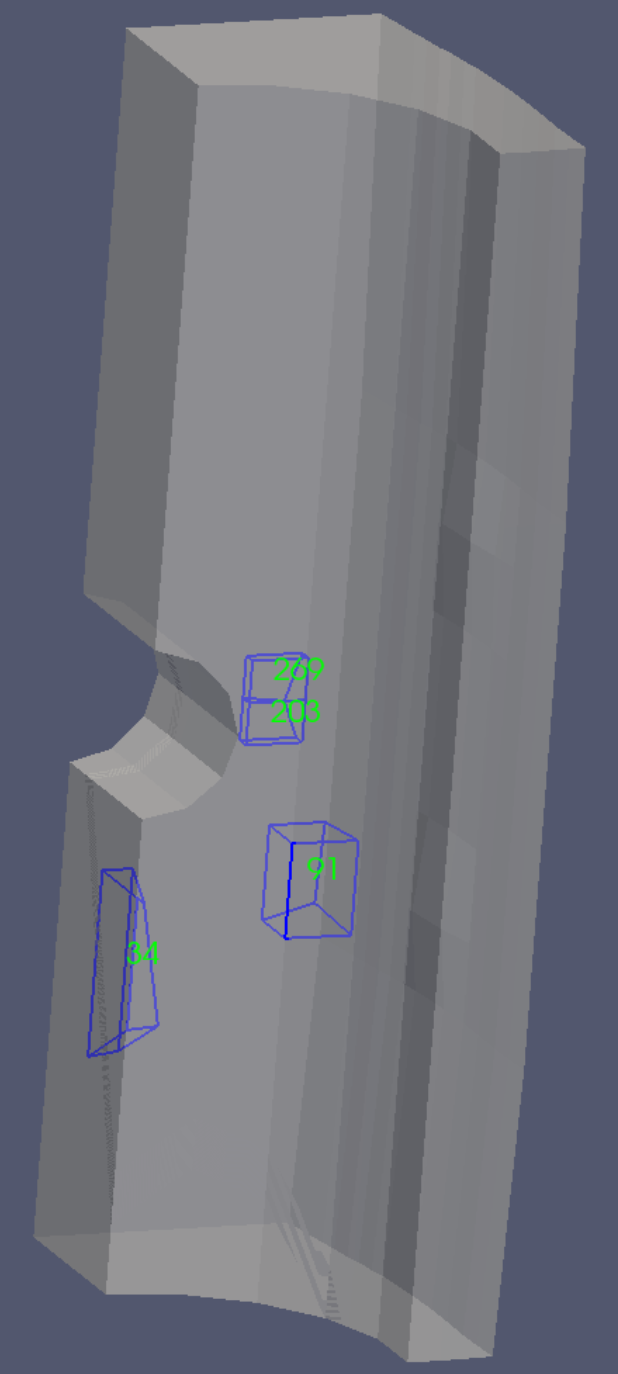
|
| The pictures at
right show some panels for the third demo. The second one shows
that it is easy to obtain a creditable Scaled Jacobian with this
mesh. A couple of trials demonstrate a high sensitivity when
calculating the Diagonal. Therefore we raise the SJ Min value to
protect the Scaled Jacobian, but find it an unnecessary precaution
when using the chosen settings. |
|
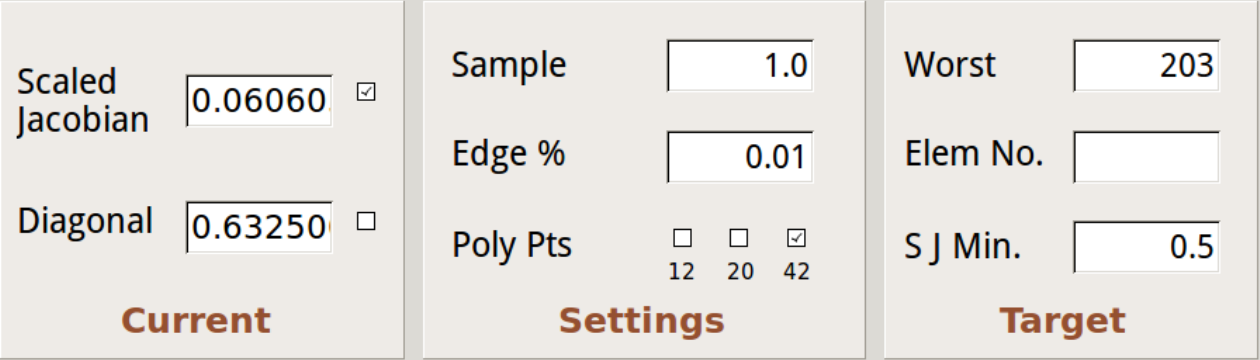
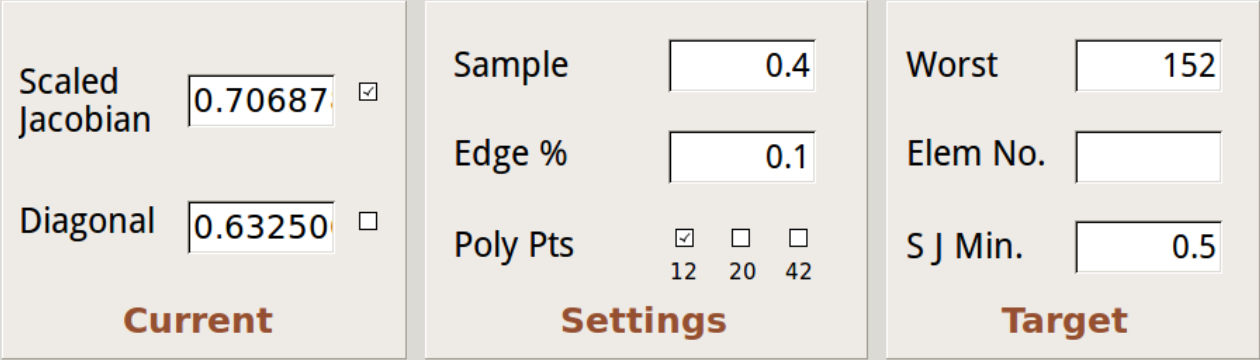
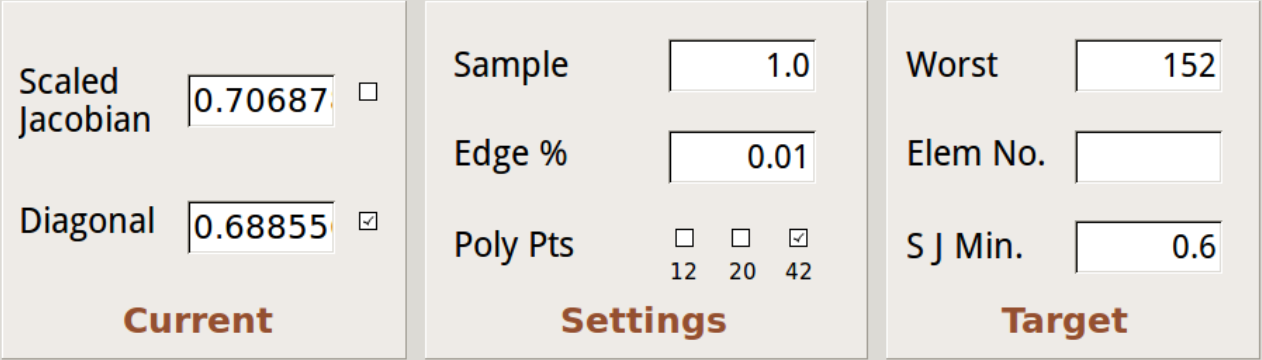
|
Demo 4
The pictures at right show the mesh for the fourth demo. It is a
cutaway of a journal housing, consisting of 1494 tetrahedral
elements. Four of the least conforming elements are shown lower
right. None of them contain a surface node. |
|
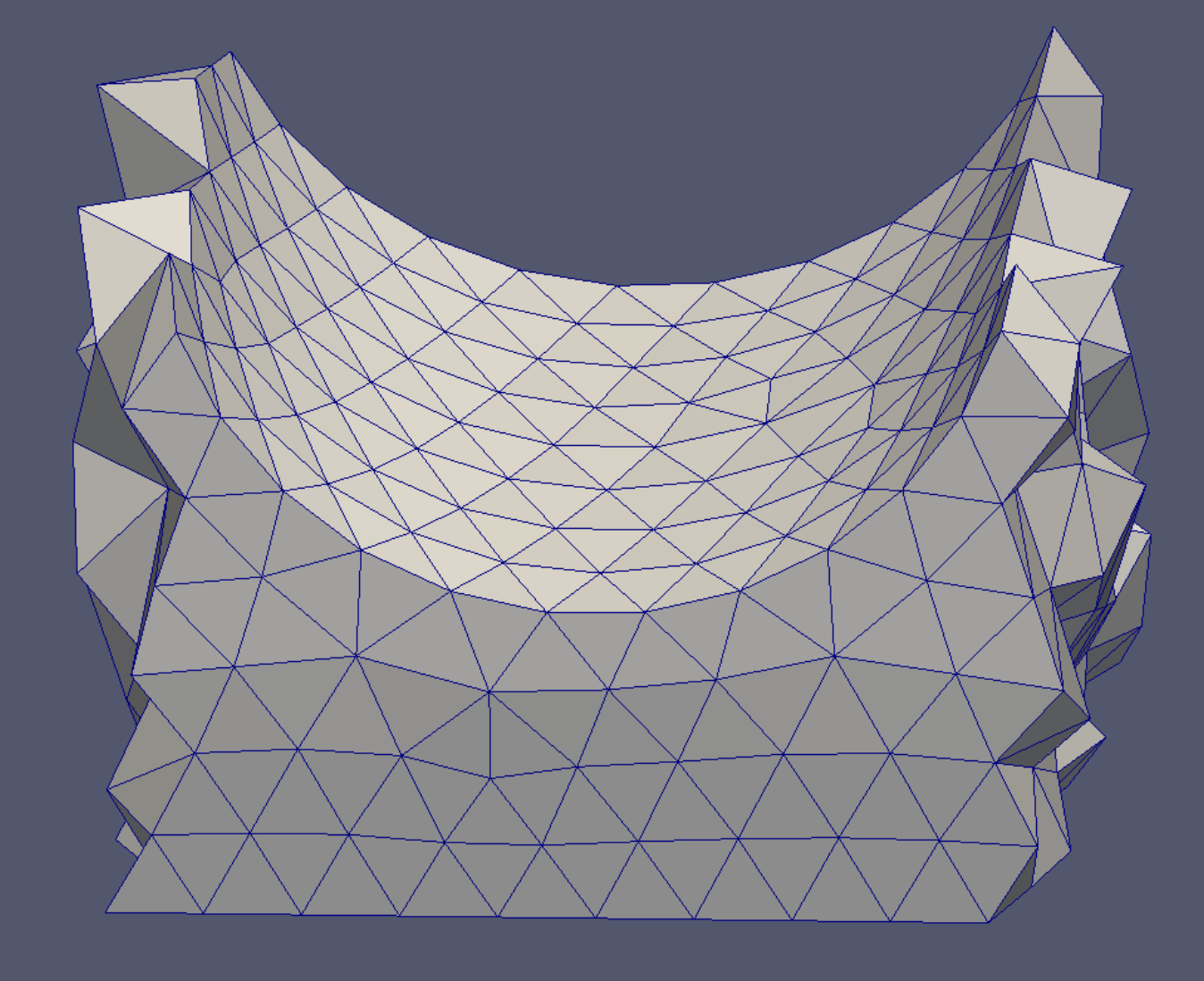
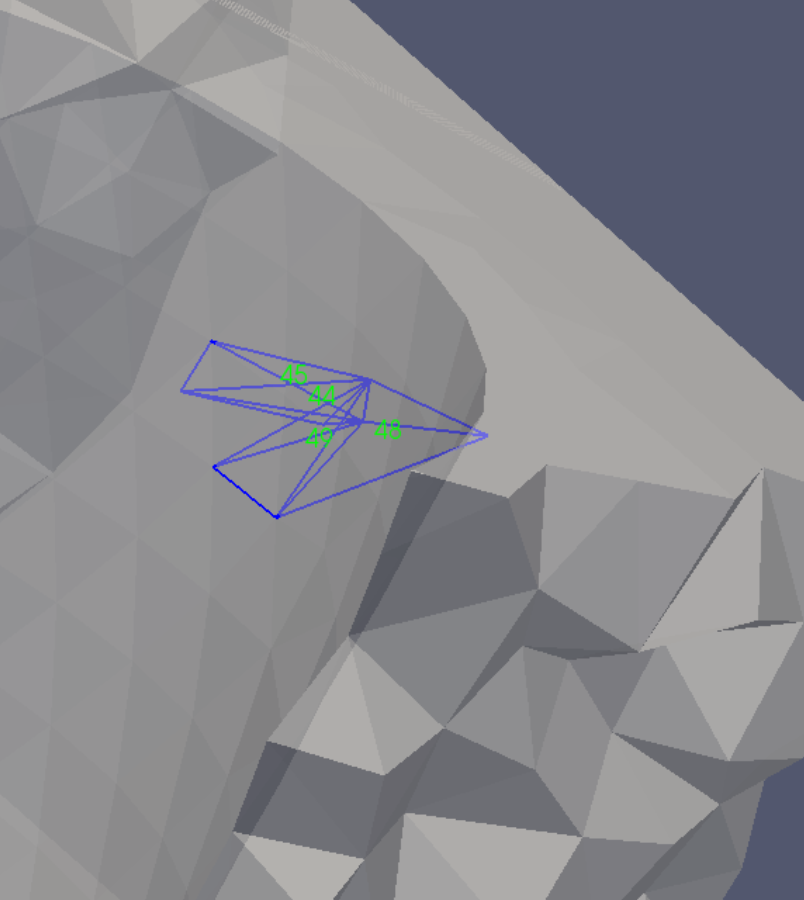
|
The picture at
right shows the Lifted panel upon opening the mesh
file. The
tetrahedral analysis involves fewer edit boxes than the hex
equivalent, and the unused ones are grayed out. The Verdict Edge
Ratio attribute is the only one we seek, and the acceptable
maximum level is judged to be 3.0.
The lower pic shows the edge ratio value achieved by the settings
depicted. We did not find settings which refined the results in
any successive trials, although we did find a few settings which
tied the outcome. |
|
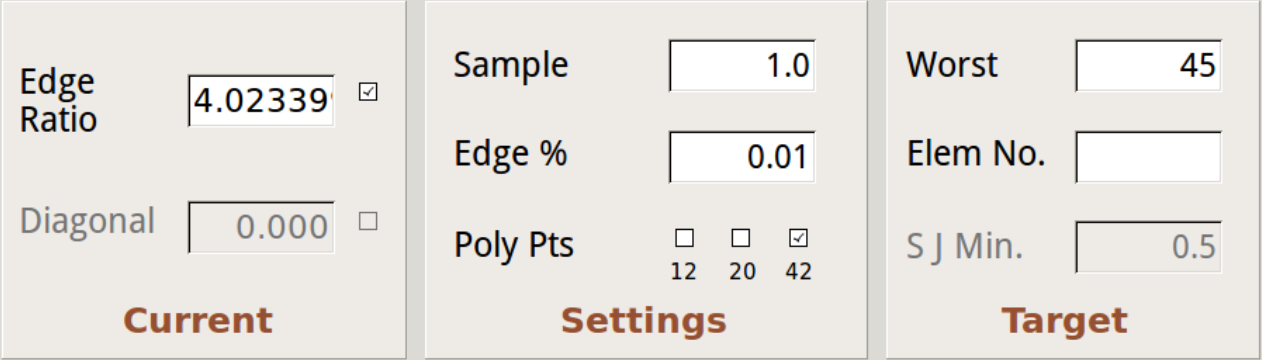
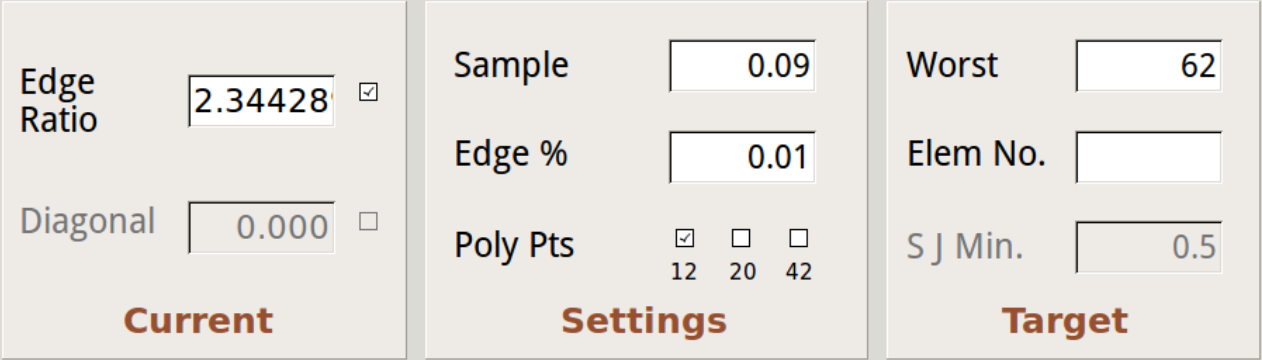
|
Demo 5
The mesh consists of 2967 tetrahedra. It was meshed with the
Netgen subprogram within Elmer, using a default ‘h’ value. It was
translated to .msh format by e2aps and then opened in Gmsh and
saved as a .vtk file. (See references.)
The three elements with the lowest quality rating are shown. All 9
nodes comprising these elements are surface nodes. |
|
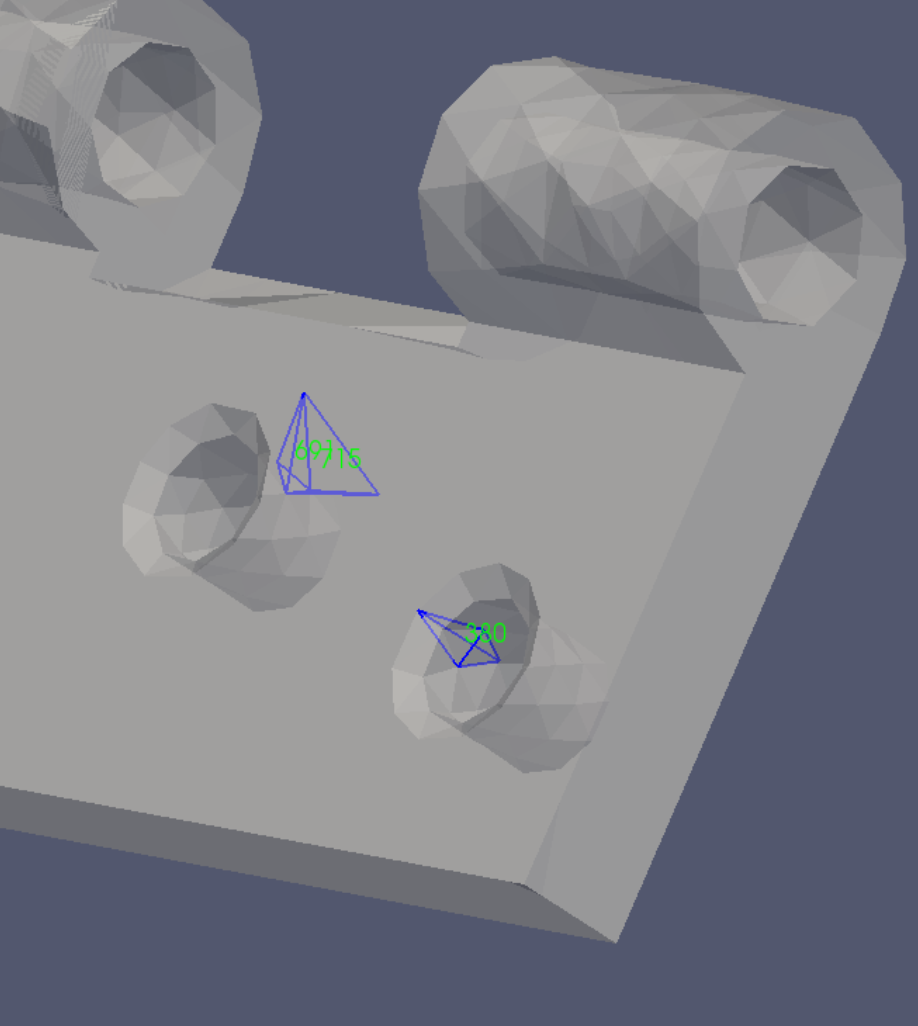
|
| In view of the
above situation, it is obvious that Lifted cannot alter the Edge
Ratio quality level. |
|
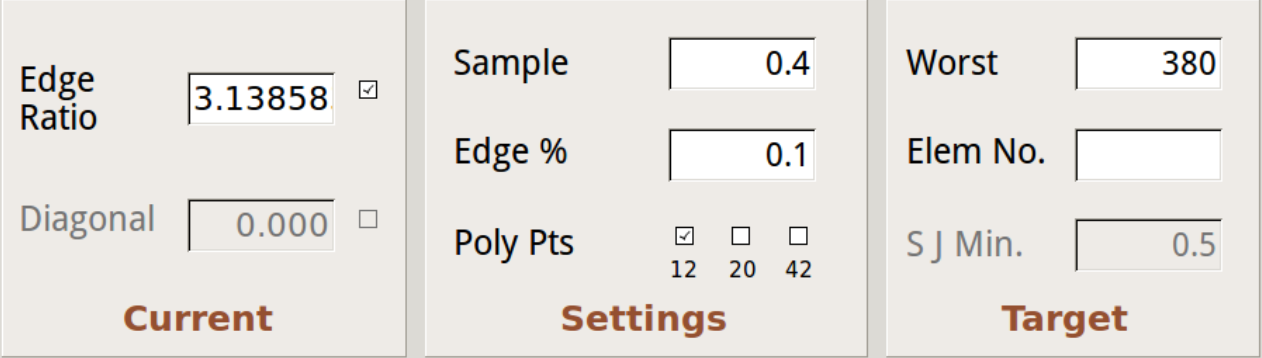
|
Demo 6
The next demo continues with the hinge mesh, but at a higher
resolution, with ‘h’ value set at 1.0 during its construction. It
consists of 41,211 elements and 7777 nodes.
For the two sample defective elements shown at right, no surface
nodes are present. |
|
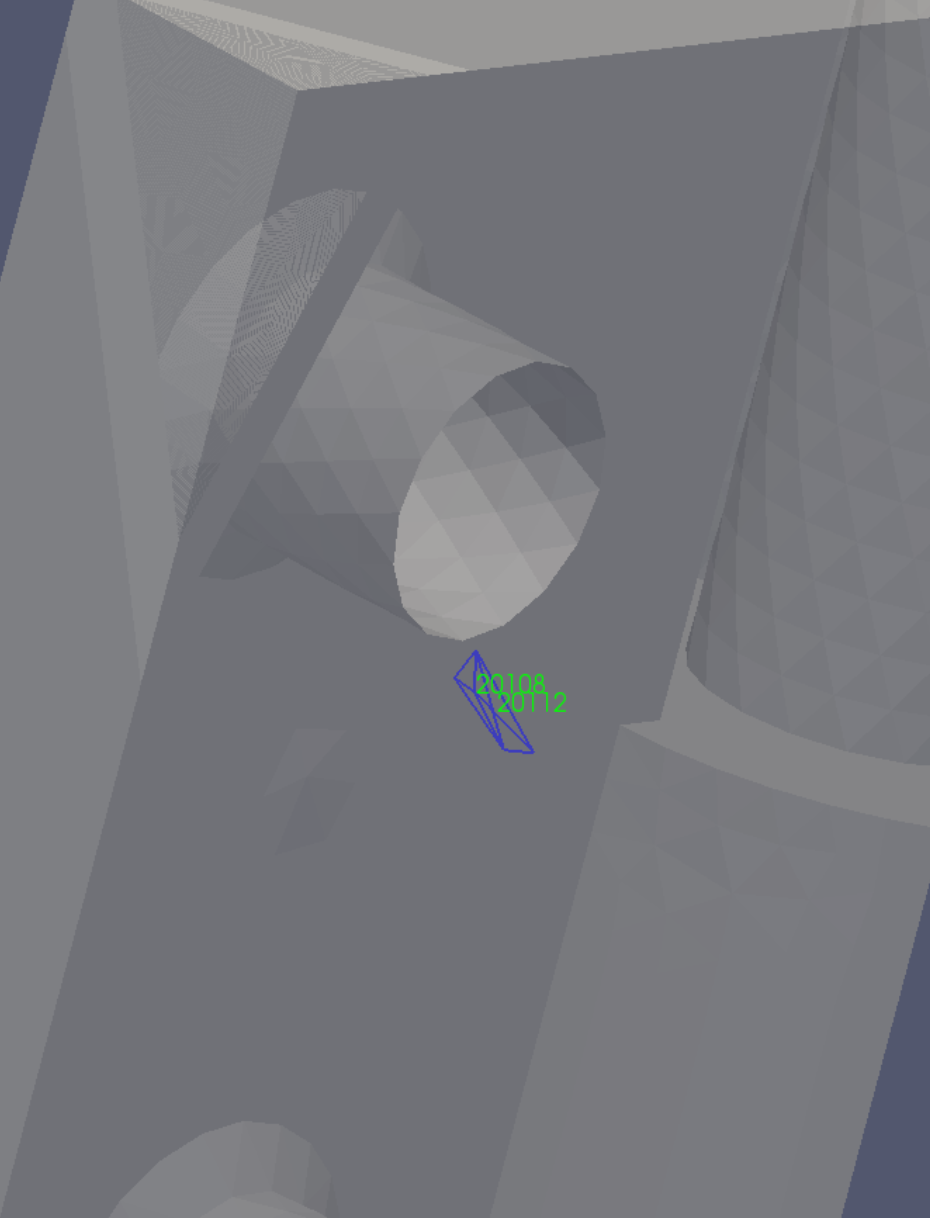
|
The green
element labels in the Paraview view at right show the locations of
the elements of interest when seen in a plan view. Lifted becomes
sluggish − to the point of unusability − when working on mesh of
higher density. Therefore we demonstrate how to split the mesh to
speed things up.
The arrow in the pic is pointing to the Paraview (version 4) icon
for ‘Select Cells Through’. This drills through a mesh, capturing
all included elements, resulting in the selection shown below
right.
|
|

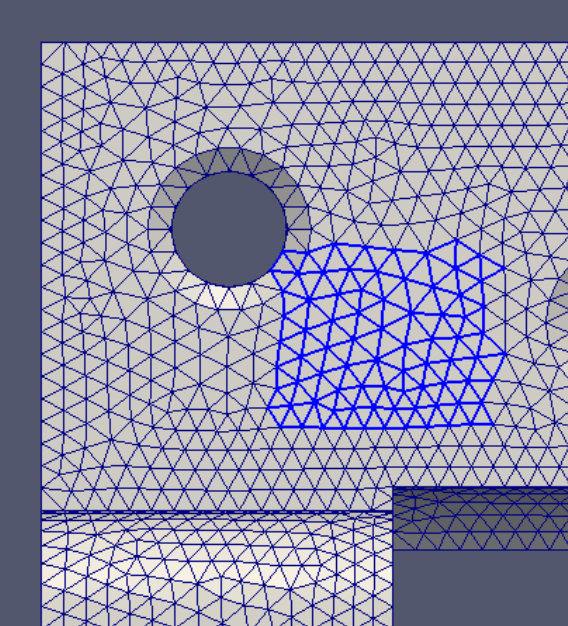
|
| Next we use the
‘Extract Selection’ filter, obtained through the Filters menu, to
break off the selection into a separate chunk, shown right. |
|
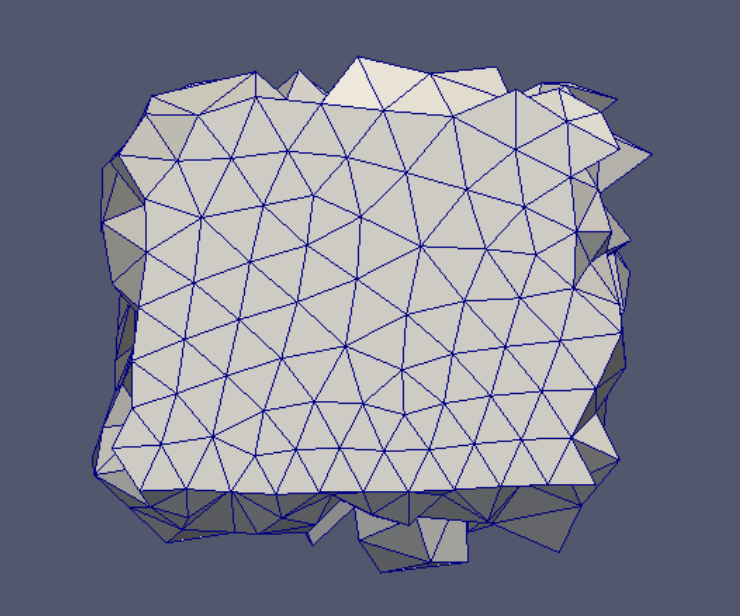
|
Paraview version
4 has the Selection Inspector, and from it we invert the
selection, thereby capturing all the elements which were not in
the original extraction.
We employ the Extract Selection filter once again on the parent
mesh. Now we have two pieces. |
|
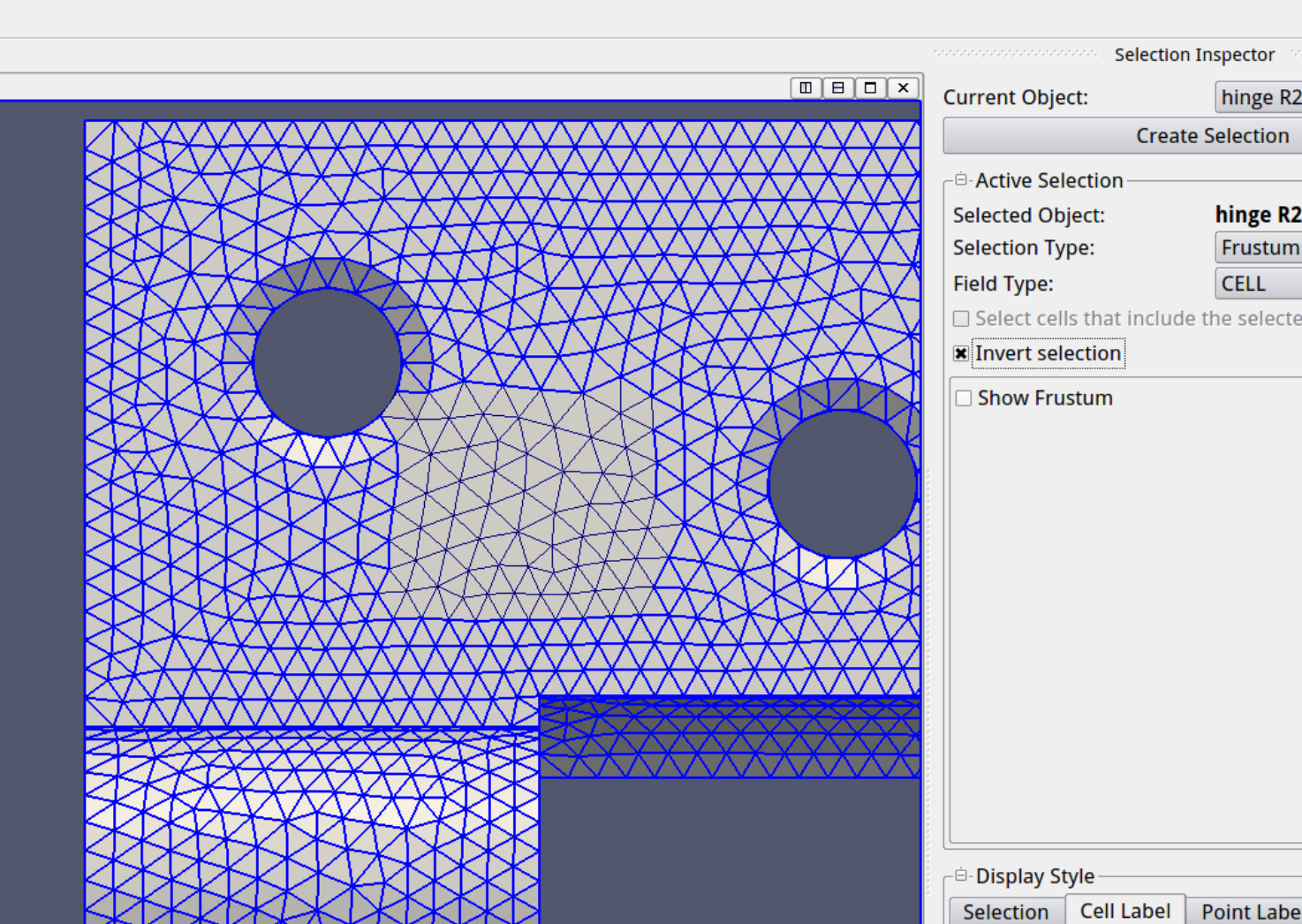
|
| We make sure
that the first chunk of elements is the only object selected or
visible in the Pipeline Browser visible at the left side of the
screen. Then the File⇒Save Data menu selection brings up a dialog
box, in which we choose to save a Legacy .vtk file type. After
saving the working chunk, we save the parent chunk in the same
way. |
|
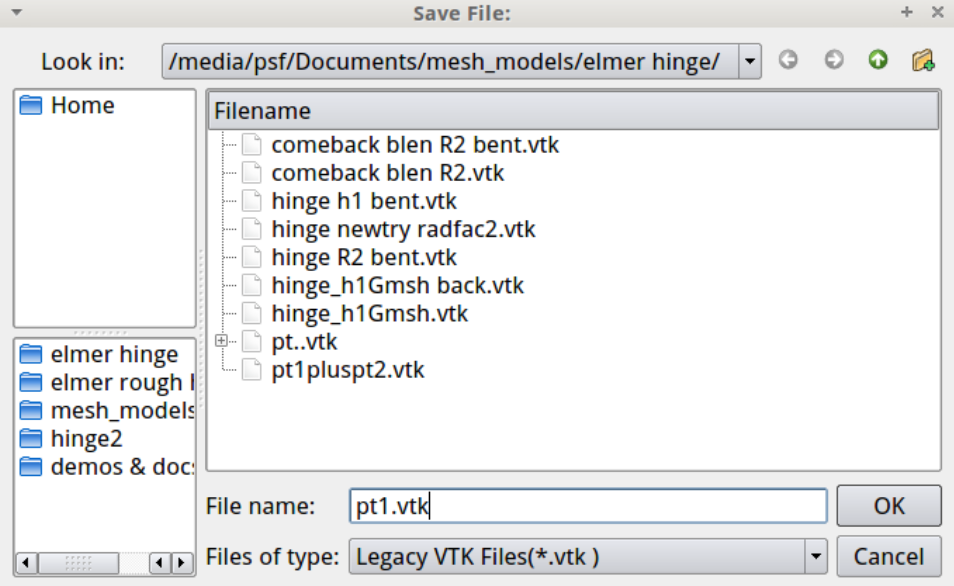
|
| We now open the
small chunk in Lifted. The Lifted operating panels for the small
chunk are shown right. The settings shown produce a considerable
improvement. Note that the element numbers do not correspond with
the original numbering system, which referred to the pre-breakup
model. Also note that because Lifted does not tamper with exterior
nodes, there is no glitch or discontinuity when we put the two
chunks back together. |
|
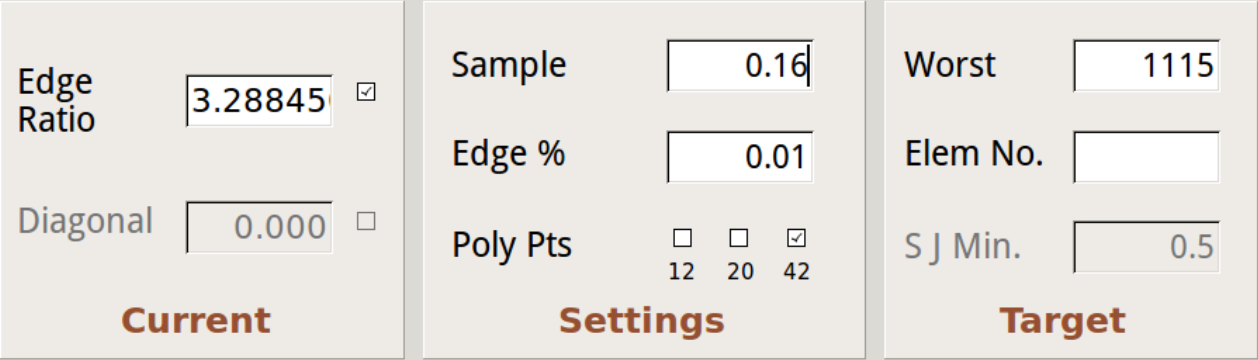
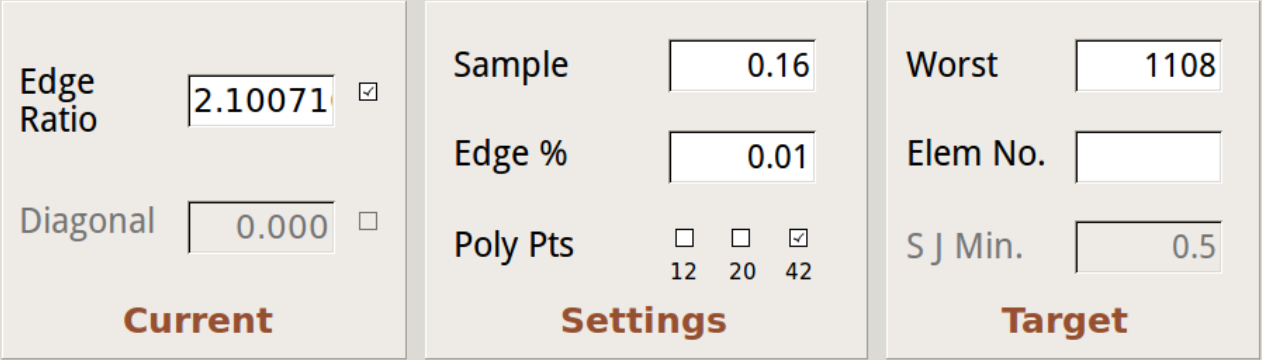
|
| We use the
File⇒Clear option in Gmsh to clear the deck, then load the
modified small chunk. We now use the option Merge under the File
menu to bring in the parent chunk. The geometry matches perfectly.
We press the 3D meshing button just for luck and then save as a
.vtk. |
|
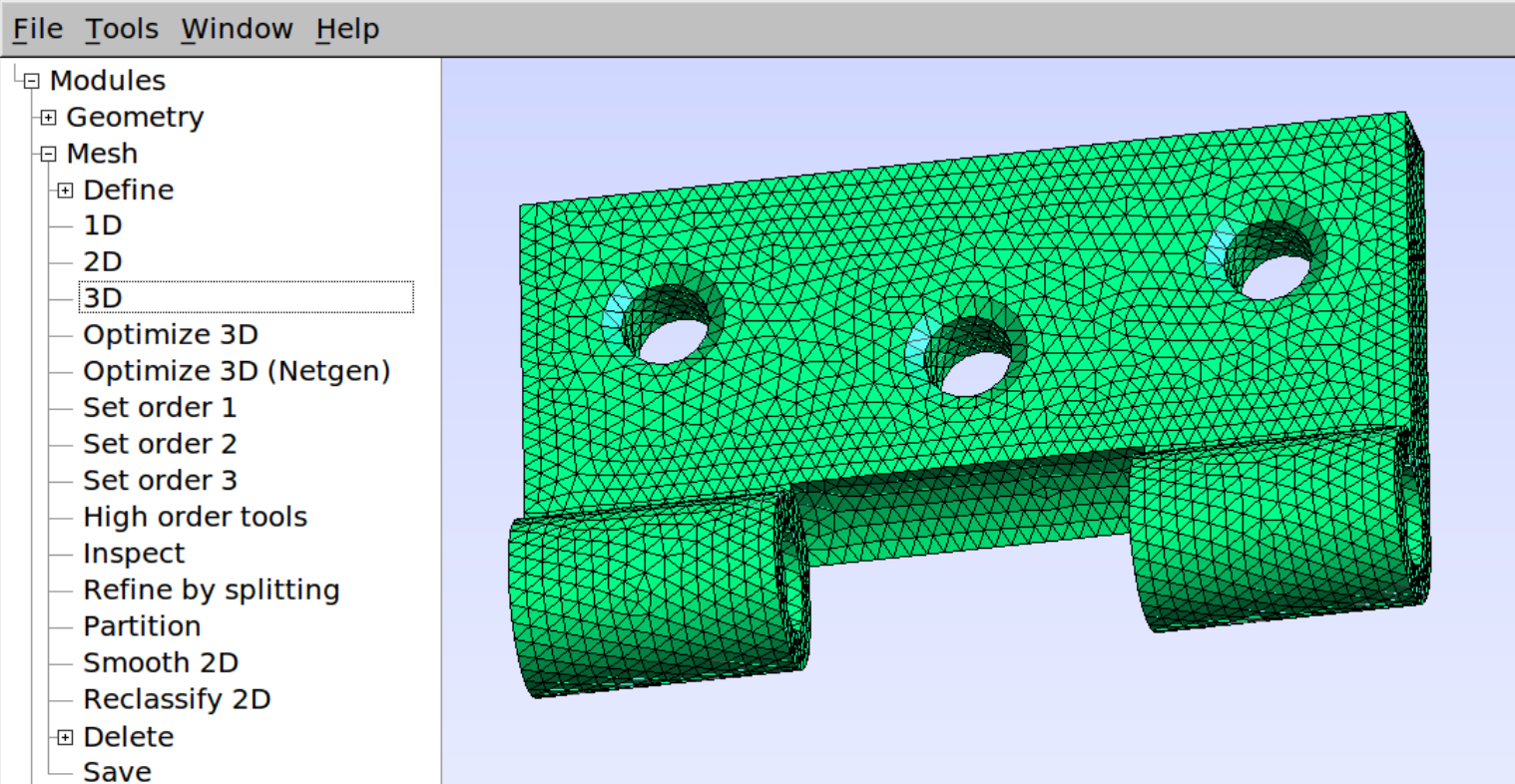
|
| We open the
composite mesh in Paraview again. Everything looks fine, but on
consulting the Information tab below the Pipeline Browser we
notice that the exterior nodes in the small chunk did not get
merged in Gmsh with those of the parent chunk. Not a problem, we
simply use the Clean to Grid filter and the duplicate nodes are
absorbed, giving us the exact number of nodes we started with. |
|
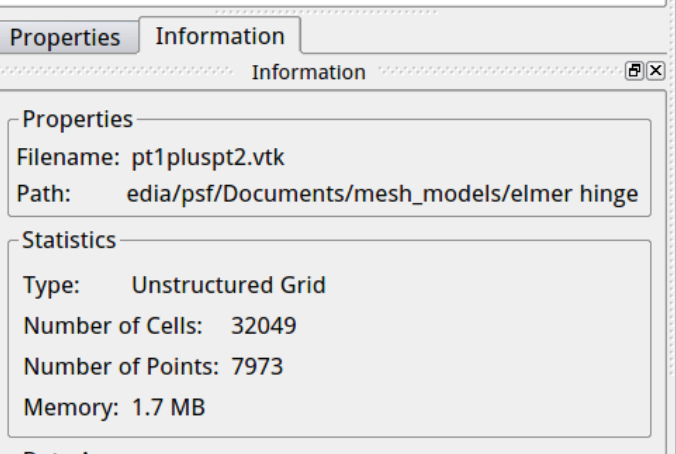
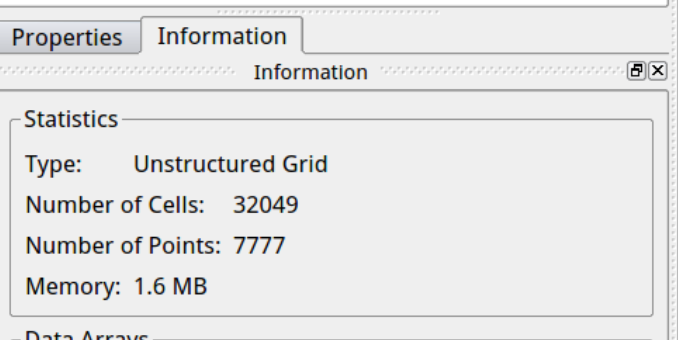
|
| The composite
mesh Edge Ratio quality shows the influence of the improved small
chunk. The unimpressive score of 2.97 is due to an element or two
in the parent chunk with unluckily placed surface nodes. |
|
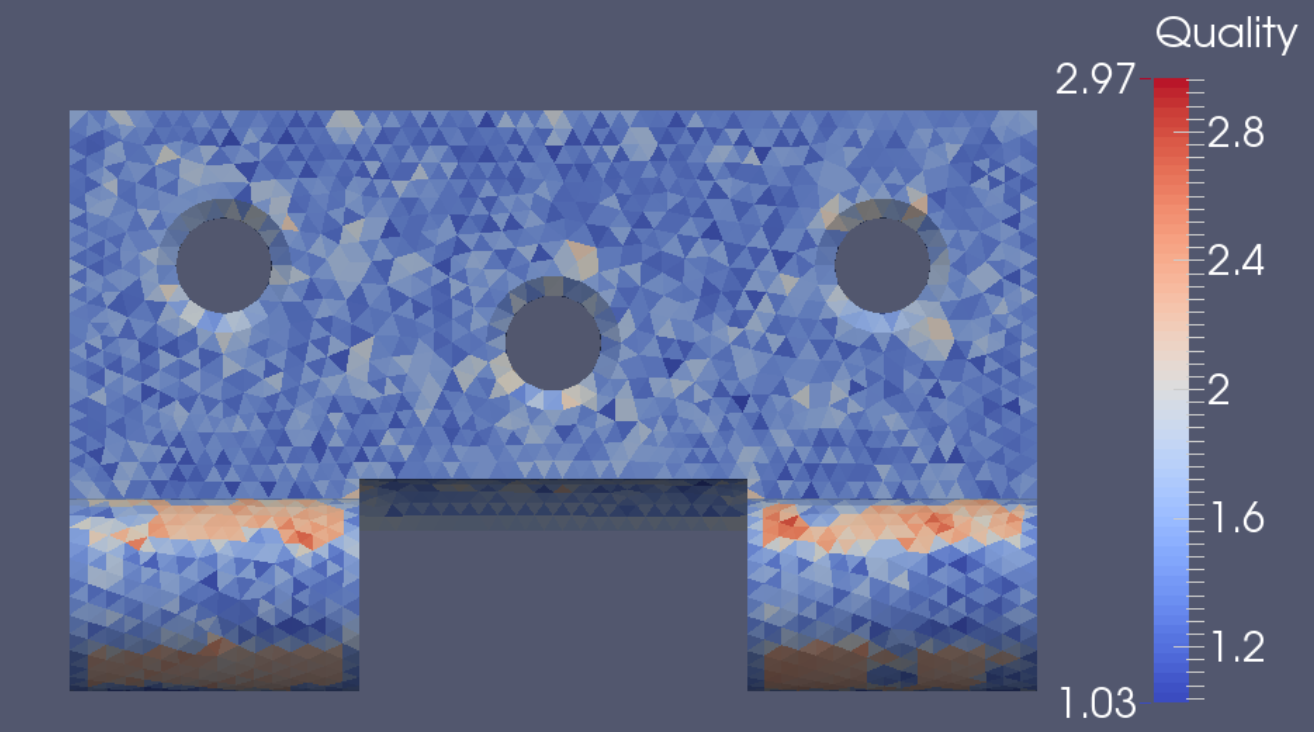
|